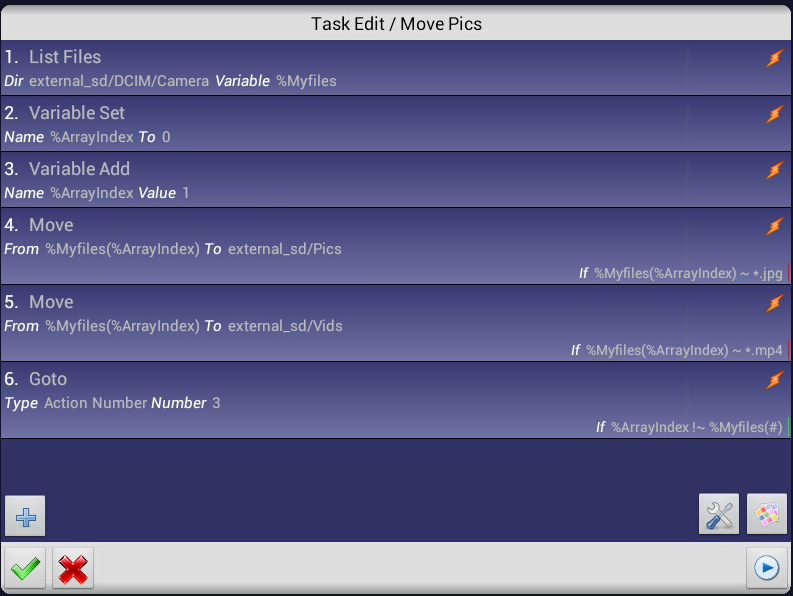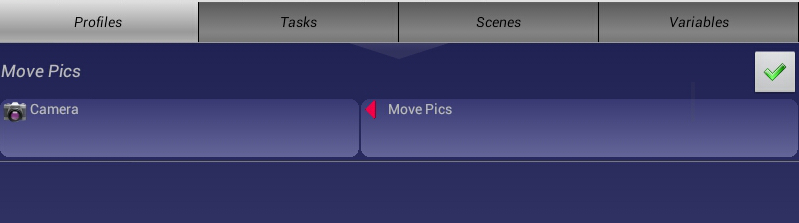How to save taken photos and recorded videos out of DCIM folder, in custom locations? Or, is it ever possible to DCIM separate photos and videos into different subfolders?
In my phone, a Sony Ericsson Live with Walkman, there's a folder 100ANDRO within DCIM storing all of videos and pictures together. I would like, for example, for videos to go to /sdcard/Videos, and photos to /sdcard/Pictures/Photos. I would like to at least save the videos somewhere else.
Applications such as SugarSync get confused and think everything in DCIM is a picture. Regardless, I want to know how the path is determined and ideas on how to achieve this, either by some hidden configuration or modification of source code.
The DCIM folder is mounted on a FAT filesystem, so symlinks are not supported. I have heard about using mount --bind /old/dir /new/dir, so is it possible to do this without rooting and on system initialization? That would allow me to a least make DCIM point somewhere else, or make other folders like Pictures and Videos point to DCIM. Thanks in advance!