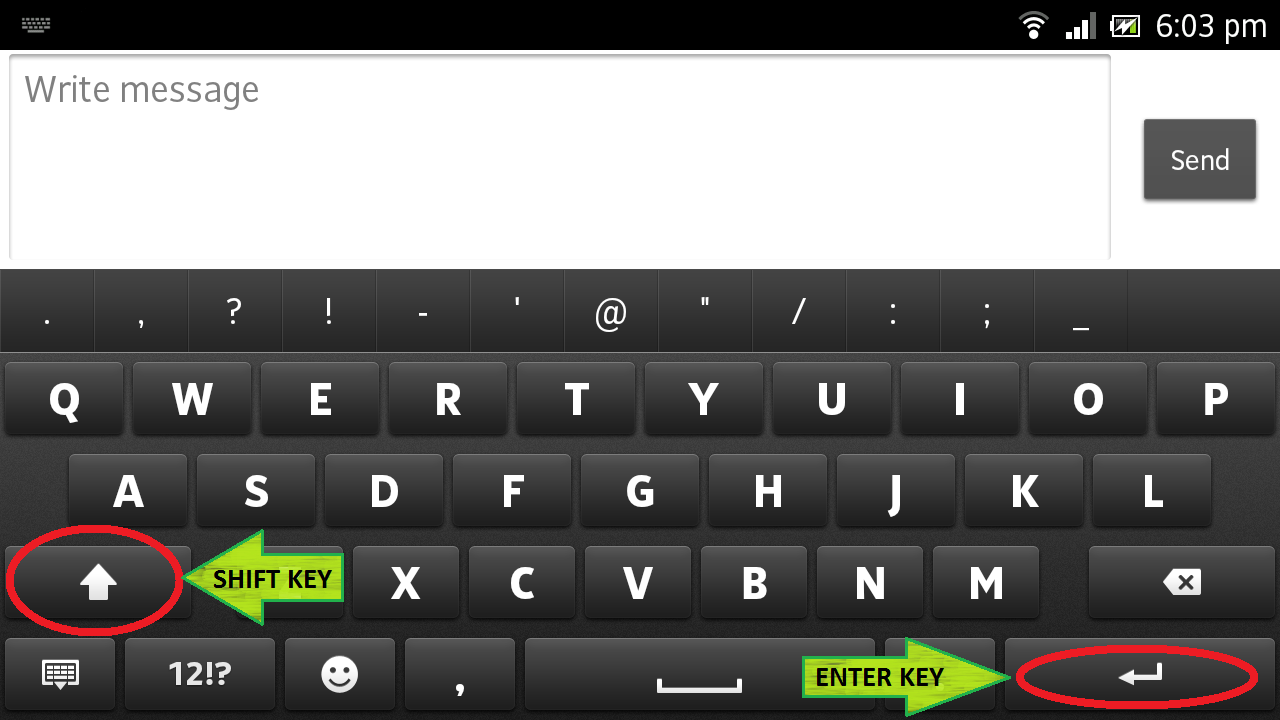My dear friends,
this is an old question but there is still no answer, since I have connected 2 bluetooth keyboards to my Android smartphone running Shell Terminal Emulator
and none of the above, suggested solutions, entered a new line
I will try https://play.google.com/store/apps/details?id=com.apedroid.hwkeyboardhelperdemo
since keyboard mappings can be edited and customized
My search for a ready solution, called: mapping MS Windows keyboard for use in Linux Shell failed to give results.
follow-up 1
I got it.
Installed another Shell Emulator
and Enter key started to work as Send + NewLine from bluetooth keyboard for iPad by Logitech, called Ultrathin Keyboard Cover.
Another, mini keyboard, supporting bluetooth, failed to work, mismatching the keys pressed vs. characters seen on display in Shell Terminal