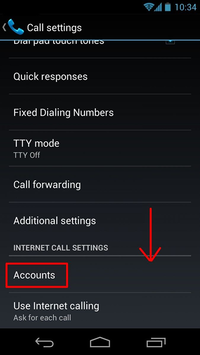I've heard from various sources that Android does have SIP support built in starting around version 2.3 Gingerbread, but I yet to see a single phone actually having it in its setup menus.
Just returned from a B&M store having played with a few recent phones from HTC and Samsung (all of them ICS, earlier I've checked a few Android 2.* phones) - and NONE displayed any traces of SIP support whatsoever.
I understand that carrier bundled phones may have SIP disabled on purpose, but why disable SIP in the unbundled phones retailing for $400-600?
Is there out there some sort of an official list of Android phone models having SIP support available off the shelf?