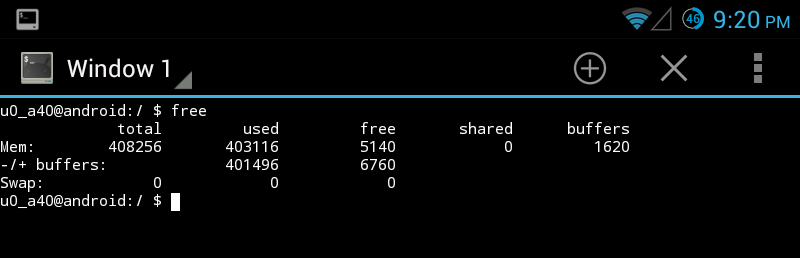I'm new to the ICS os, coming from Gingerbread from another phone. The phone's quite nice and fast when I first used it, but just this morning it started exhibiting weird actions. Camera360 doesn't open up automatically when I click it, the Camera closes for no reason, Pocket restarts when an article has an image, and TTPod resets the song to the previous song on my widget in the middle of a new song I'm playing.
I checked out the ram, and and was surprised to see 500+ mb used, 0 mb available. I looked at the list of programs and I see the usual culprits like Facebook, but the ram they're using doesn't add up to 500+ mb. Yeah, I know that the whole ram indicated isn't usable by the apps, but I don't think I've done anything to warrant the 0 mb. I close my apps. There are times when there's free 4 to 5 mb, but I think that too shouldn't be the case. I tried installing Advance Task Killer, it listed less than 10 apps, killed it, still the ram is what it is above.
I did a reboot, and now it reads 300+ mb usage, 200 something free.
What can I do? How do I ensure an app's closed on ICS? I installed GoLaucher because it has a handy task killer and I can see the ram freed in an instant, but I would like to know if there's a better way to handle the RAM.