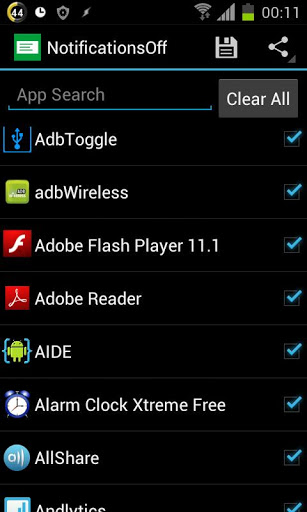How do I turn off Google Card notifications?
Let's say I search for an address - Google will then show me a card in the notification area with driving directions to that location. I don't want the notification. Is there a way to prevent them from showing up?