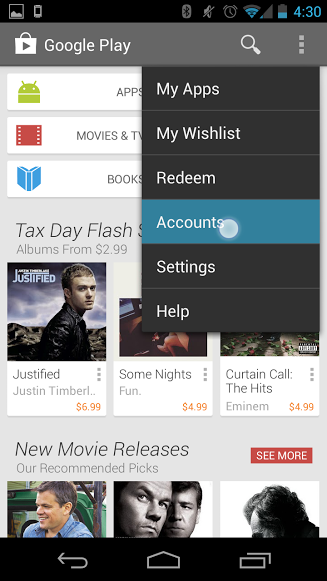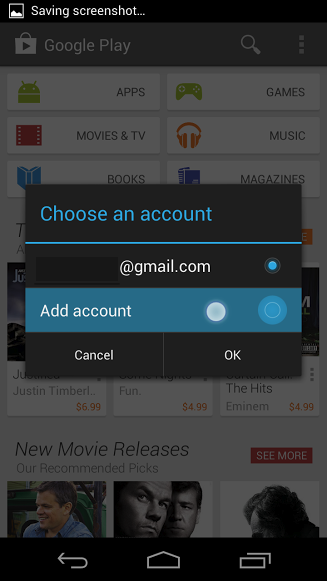My family own a number of Android devices. We each have our own google account but ther is no credit-card linked to any of them. I'd like to keep it that way. But occasionally, I'd like to buy an app, but I can't as there is no way to pay without registering a credit card. At least with iPhones, I can use a gift card, but they don't seem to be available for android.
Is there a way that I can create a new account and link it to a credit card and whenever one of the family wants to purchase an app, sign on to the app-store with this account, buy the app, and sign out again. Will the app still work on the phone if the current user is not account that bought the app?
Edit: Here's the Play-Store "Accounts" dialog showing no "Add" option.