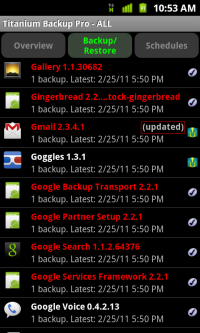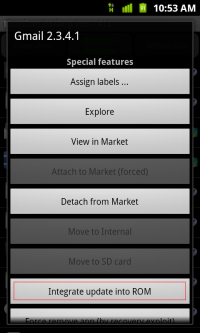It's been bugging me for a while but getting quite bad lately. I get warnings that my internal storage is full, I have about 13mb left of what I believe is 512mb worth of rom. I have checked with the app "diskusage" and my apps take about 122mb, with about 20 more mb being used by "data" (unsure what this is). When I check the apps list, my biggest app is some 12mb, and even within the first screen of apps this drops to just over 6mb. So I don't have extremely big apps, and I don't have all that much of them either. I try to put most on my sdcard, so no problem there either.
How do I figure out what's hogging all this space, and how do I fix it ?
On a related note, what is the Android equivalent of "formatting" your phone? I believe factory settings doesn't remove all data (sdcard etc) or does it?
EDIT: I have done a hard reset on my phone, and the free space available is somewhat similar to what I saw before. So, is it normal to only have about 150mb available for apps when the internal rom should be 512mb ?