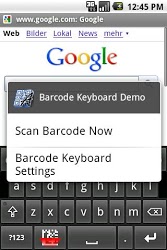I have a third party app for a production system. This is now a legacy application that may not be modified.
There is a text field in this third party app.
I have barcodes that translates into valid inputs for this text field.
I would like to be running this third party app, but somehow be able to use an android device to zap a barcode, translate it into text, and stick it into that text field.
I imagine the following:
- User opens third party app
- User places focus on text field
- User presses button to cause barcode to be scanned
- Barcode is translated and placed in the text field that has the focus
Is this feasible with an android phone or tablet?
I am scared that we may have to ditch our legacy app and develop fresh.