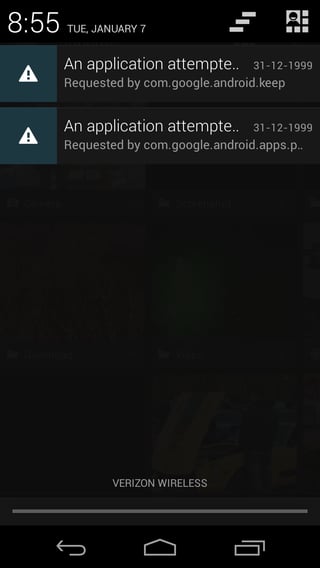I've received some security notifications, but I can't seem to figure out how to view the entire thing. See the huge image below:
They do not scroll, I cannot pinch-zoom or drag them to reveal more information, and when I tap one it disappears. Is there a log of these somewhere? I can use ADB if I have to, but surely there's a way...