I've upgraded my Galaxy Note II to Android 4.3 and if I open the menu when writing an SMS there is no scheduled message option anymore. Where is it gone?
3 Answers
Other users have also reported that this feature has disappeared.
One alternative would be to use SMS Scheduler, or GO SMS Pro (my fave SMS app).
-
1GoSMS pro is a lovely little application, and it's free. I've swapped to hangouts lately and I do kind of miss the UI and customisability of Go. play.google.com/store/apps/details?id=com.jb.gosms&hl=en_GB– RossCCommented Jan 30, 2014 at 10:56
I was upset at this at first. But, because I rely so heavily on scheduling messages and didn't want to clog up my memory with yet another app just so I can schedule messages, I looked harder. The option is actually still available, it's just been moved. The new location makes absolutely no sense, which is probably why everyone thought it had been removed. Here are some screenshots to show how it's done now.
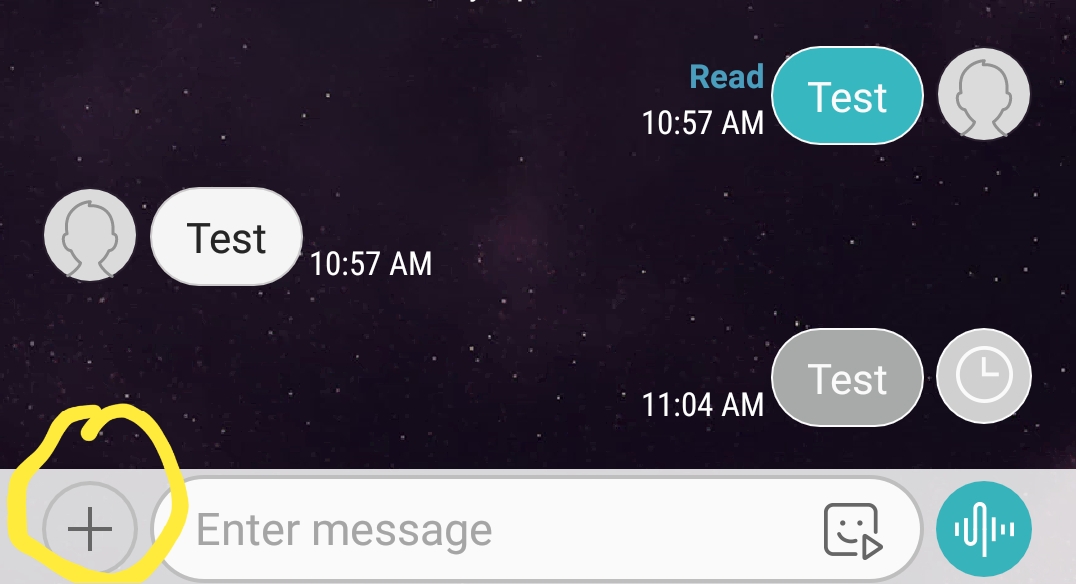
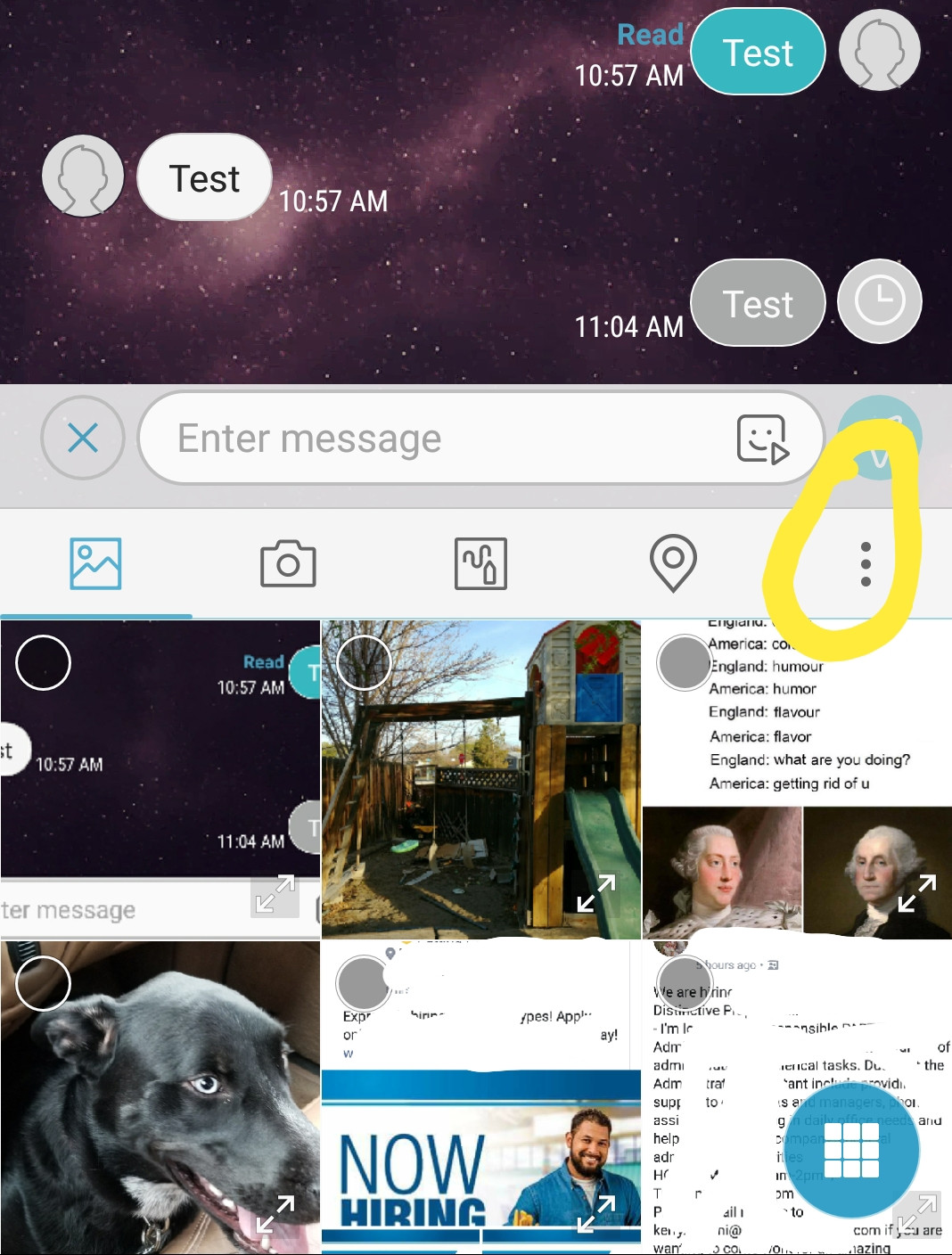
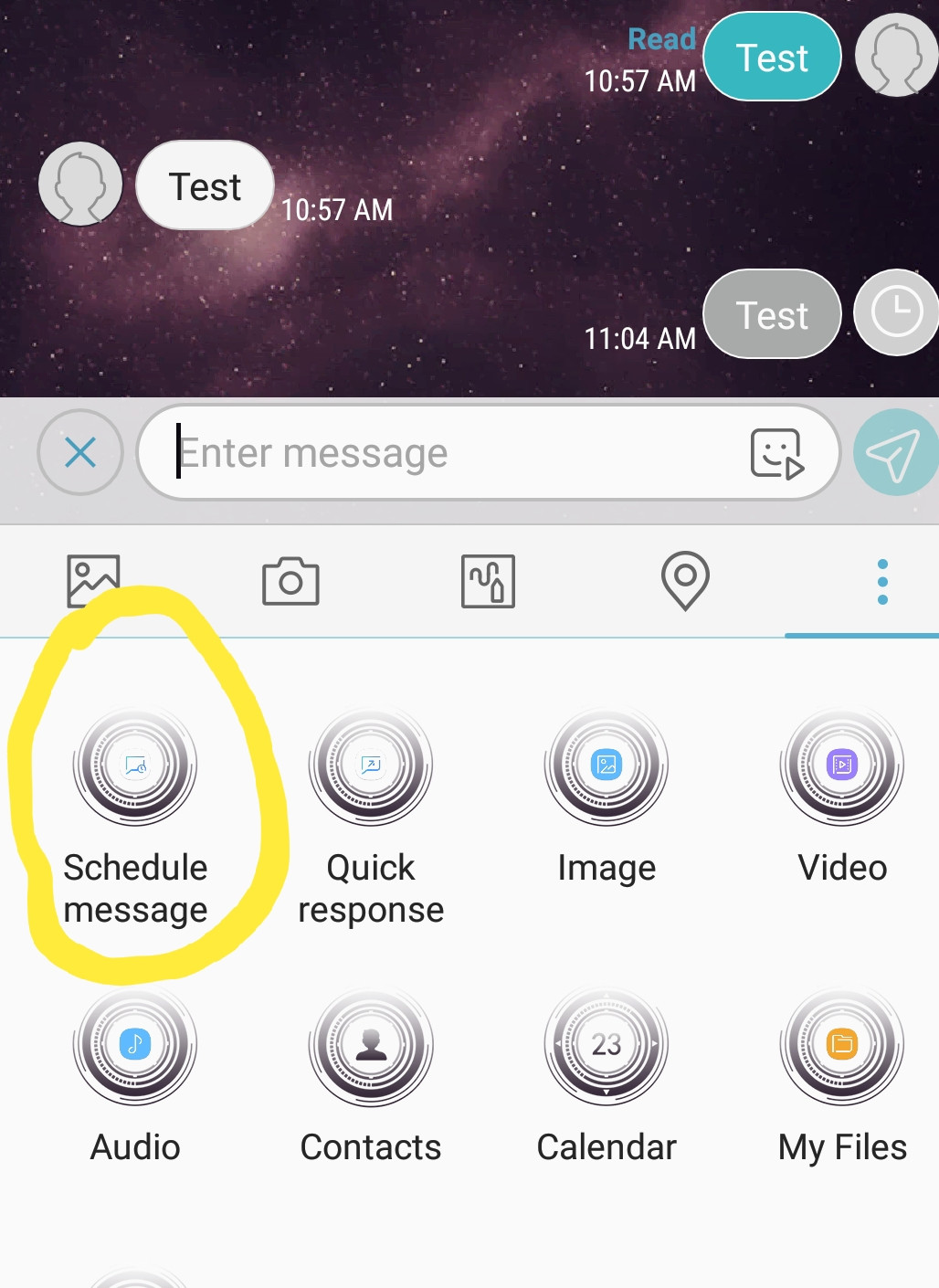
These images show the conversation I have set up with myself to test various message related things. In the images, you can see the final test message is set to delay (indicated by the little clock). That message just went through while posting this, so I can verify it did work. I no longer feel the need to dump Samsung, and hopefully now neither does anyone else. :-)
-
What app are you actually showing? That is not the Android Messaging app. Maybe it's some Samsung specific application Commented Sep 5, 2020 at 14:57
Check out PVLL. The app lets you schedule texts in the future.
It also has an automatic delay of 5 seconds before sending, called the "5 second rule", so that I can cancel any errant texts that I send.. Works for me. And there's a sharing layer on top of SMS that lets you share your conversations easier. I use it instead of taking screenshots or cut and paste.
