I have a Samsung Galaxy S2, Android 4.0.4. For the last few days I can't sync my gmail or update any apps.
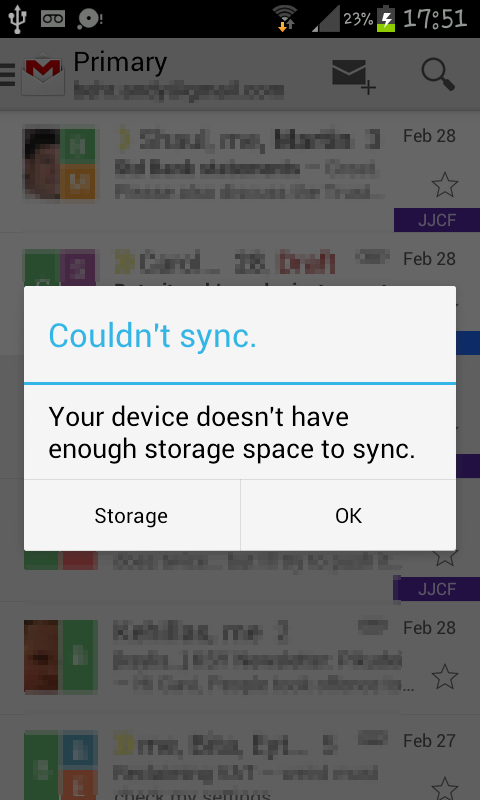
This, of course, is a barefaced lie. There is plenty space available:
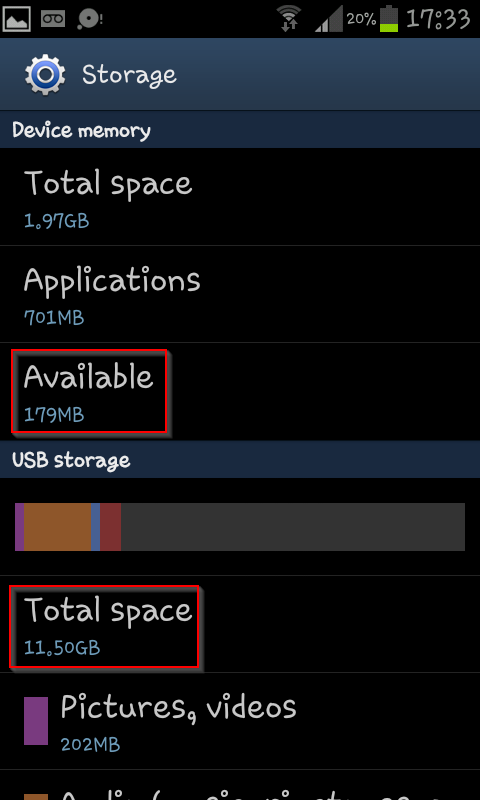
But still, I have this constant message, "Phone storage space is getting low".
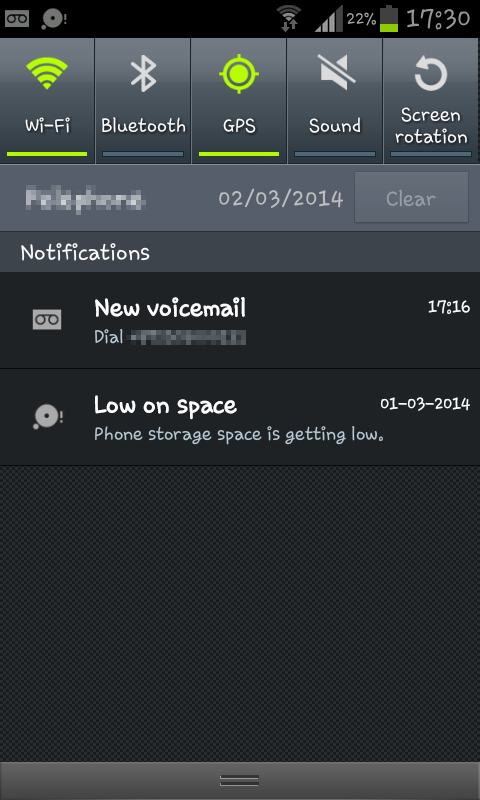
And I can't update any apps, because this tells me that "Application cannot be installed in the default location".
I have been using this phone for 2.5 years without needing an SD card, and I don't see any reason why I should now suddenly need to get one for my phone to continue working the way it has for the past couple years.
After googling and finding many other posts with the same problem I have tried every suggested solution that I found:
- Restarting
- Cleaning the app cache
- Cleaning the contacts cache
- Removing my Google account, then re-adding it.
- Uninstalling every unnecessary application.
But this stupid message keeps appearing and preventing my phone from updating.
Anyone else have any ideas how to fix this?
