I store birthdays in my Gmail contacts. I have HTC One X with Android 4.2.2 and Sense 5. I have synced my calendars with Gmail contacts and all the birthdays are visible in my calendar app on Android. But the reminder for each of the birthday is set to 12 hours prior.
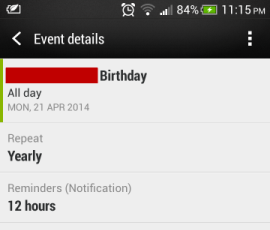
I don't want to reminded of someone's birthday 12 hours before! Is there any way to customize this time? Or remove it completely for all the birthday reminders coming from Gmail contacts?
