My Moto X (2014) running Lollipop 5.0.1 sometimes starts chewing through battery upon arriving home after being away (or, possibly, getting back on a wi-fi connection is the trigger?). It does this for 30-45 minutes or so, then returns back to normal. The battery usage looks like this:
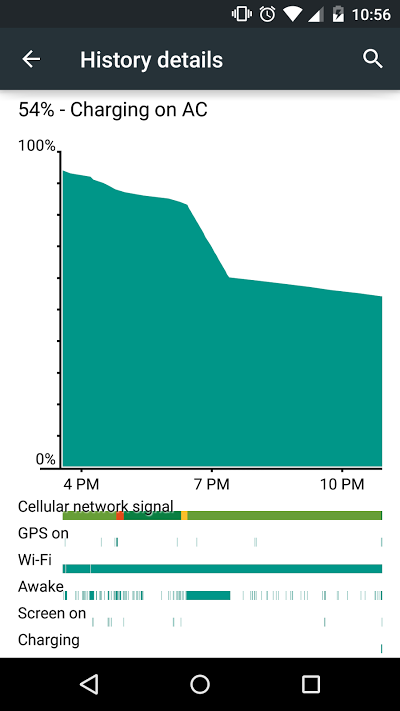
The high battery usage looks to correspond to the device being kept awake, unsurprisingly. Looking through the top battery users, I see 'keep awake' times of around 25 minutes for Google Play Services, Android System, and Google Search; I'm guessing the latter is the root cause.
I am running Google Now launcher.
I hardly touched the phone during the time it was chewing through battery, so I don't think it's anything I'm causing explicitly.
Any ideas what might be going on, or how to diagnose further?
UPDATE 2015-01-22:
The problem is broader than originally reported. Sometimes when CPU usage peaks, it returns to normal after 30-60 minutes. Other times, it seems to continue indefinitely, and I restart the phone, which temporarily resolves it.
I no longer thing arriving at home has anything to do with it. It seems to happen more in the early evening, but sometimes would happen overnight.
Quite a few things stop working when the problem happens:
- Timers and alarms won't ring. I had a timer that was counting into negative time, but I never got a notification.
- Apps won't install or update. They'll start to download, but will stall and never complete, until restarting the phone.
- Google Voice texts (and maybe SMS) don't arrive in Hangouts.
- Calendar notifications don't show up when expected.
In short, the phone is simply broken.
I finally contacted Motorola support, who quickly suggested replacing the phone, so I took them up on that. The new phone experienced the same symptoms today.
The new phone went several days without problems, and the first problem happened after I made some changes to Google account sync settings. If memory serves, I turned on Inbox, Ingress, and My Tracks syncing. I've now tried turning those off again and am waiting to see if the problem continues to happen.
When the problem happens, it correlates to continuous high CPU usage by the Android System process.
For what it's worth, I don't see this problem on my Nexus 7, also on Lollipop, with very similar configuration.
