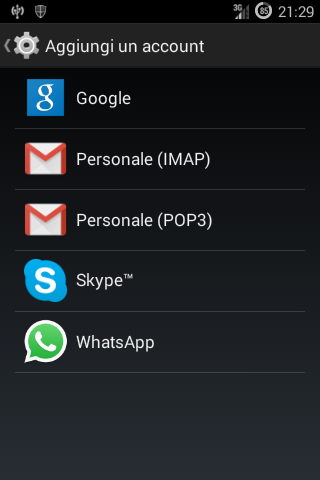As the title says, is it possible to setup a Google account on an Android device in a way that it will only be used to access Gmail?
I have several apps from the big G installed on my phone (obviously, I dare say), namely Gmail, Play store, Maps, Keep, and so on.
I also have three different Google accounts, the main purpose of this is the need of having distinct email addresses. Let's call "A" the main account (the one that I also use for other Google services like Play Store, Contacts, Calendar and so on) and "B" & "C" the remaining two, only used for email.
I'd like to setup "B" & "C" so that they are only used with Gmail app, and won't pop up in every other Google app, where they are not needed nor wanted. Is it possible to do so?
I have already set them to just sync with Gmail and not other things like contacts and calendars, but that's not what I'd like to accomplish. I want them out of the way where they are not needed.