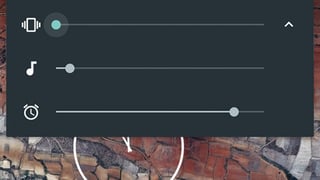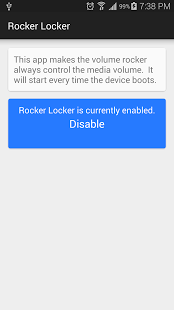Sometimes I want to play games in (near) silence, and don't like the background music to disturb people. If I use the volume buttons, the ringtone volume is changed instead of media volume. When I'm already in the game, the volume buttons do change the volume of background music, but it's kinda too late.
Is there a way for me to change the media volume to a level I like, from the home screen, before starting apps/games?