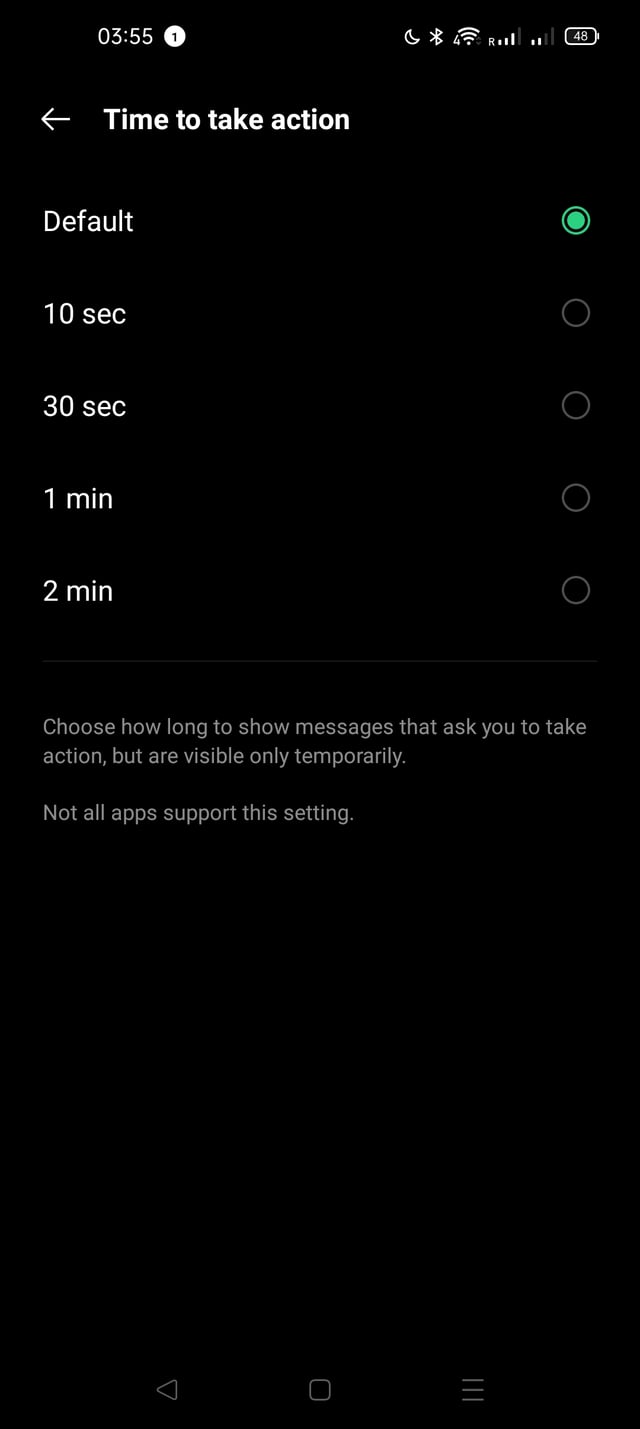So, after an unsuccessful attempt to get Oppo's support (they suggested a system setting factory reset), I was able to figure out the setting location for changing the toast length time on Android 11 and ColorOS 11.2.
Everything boils down to the Accessibility menu, particularly this one: Settings -> Accessibility -> Time to take action.
I basically turned it to 30 seconds causing the problem above described. This was done mostly because of the "improper" description following that setting (description available only in the setting itself) as per the screenshot.
Choose how long to show messages that ask you to take action, but are visible only temporarily.