Previously root may be the only option to use an Android device as an ADB host. However, there are applications that allow us to do this without root now.
You can achieve this through ADB through WebUSB. Chrome (including Chrome Android) supports WebUSB, which is a protocol for websites to access USB devices.
Note: I'm not the creator of this platform.
Make sure you're using Chrome, if not this wouldn't work.
- Go to https://webadb.com
- Click "Start"
- Click "Add device" in the side menu
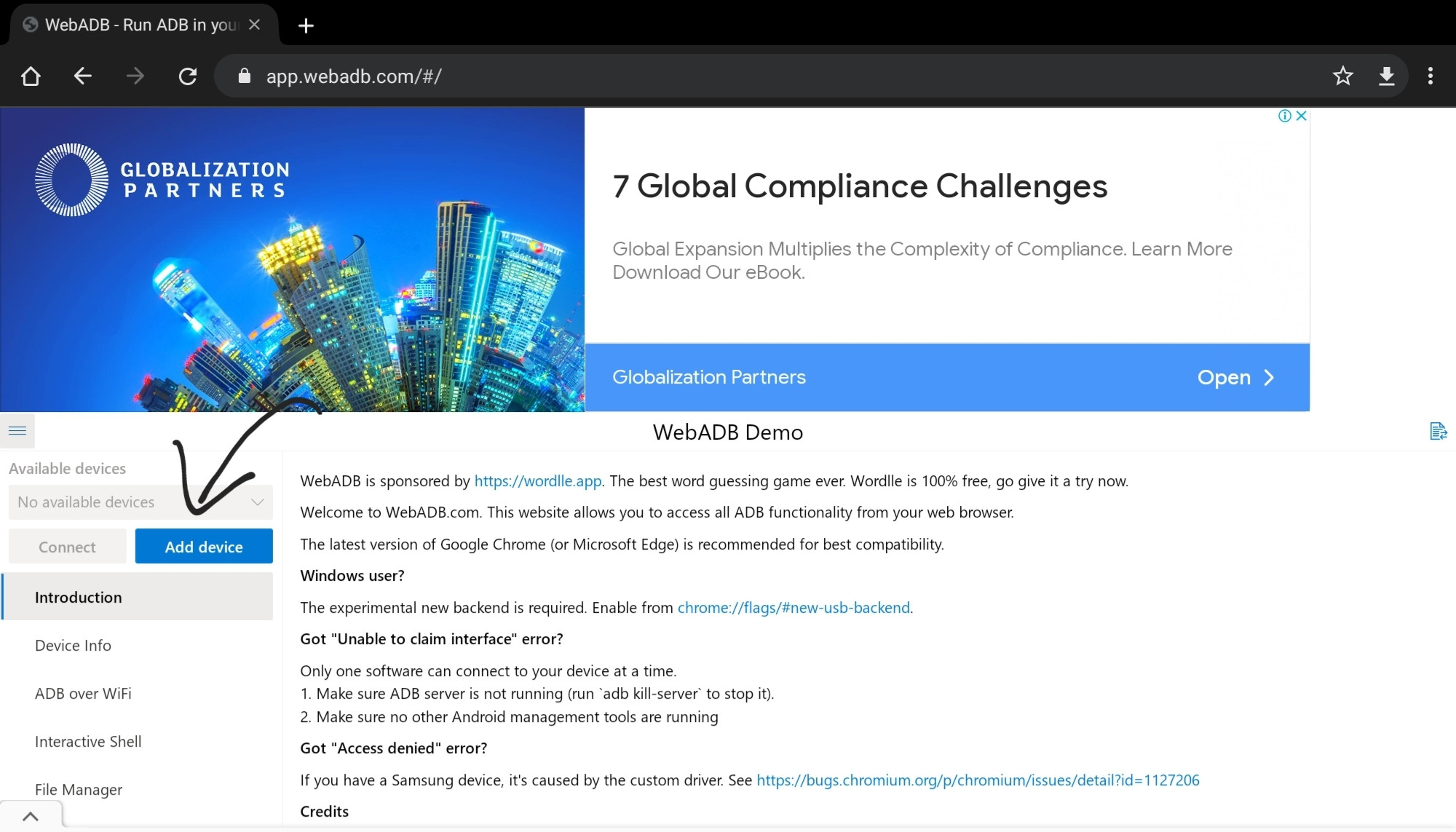
- Connect to your device
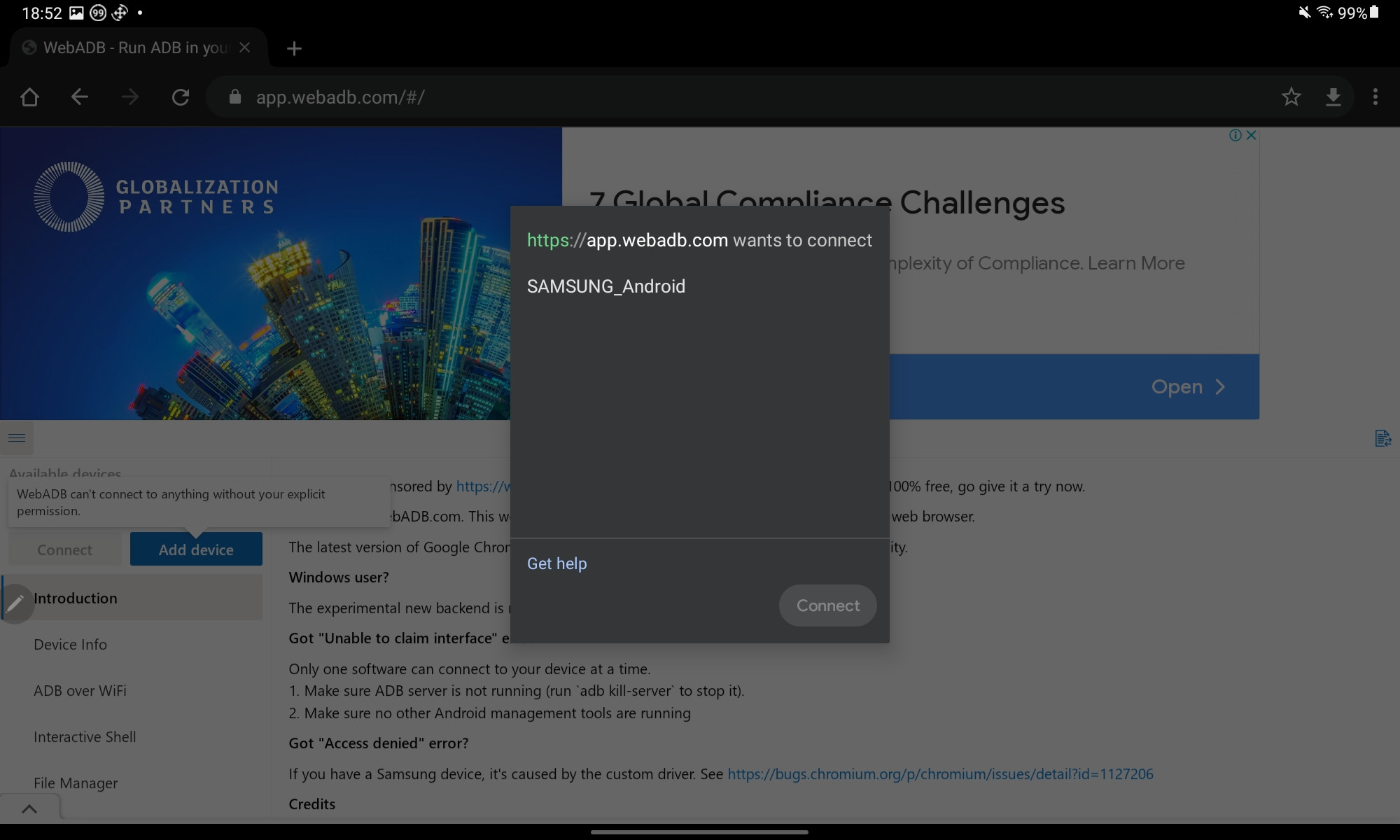
- Press the "Connect" button next to the "Add device" button.
- Allow the ADB prompt on your client device
- Press interactive shell at the left sidebar.
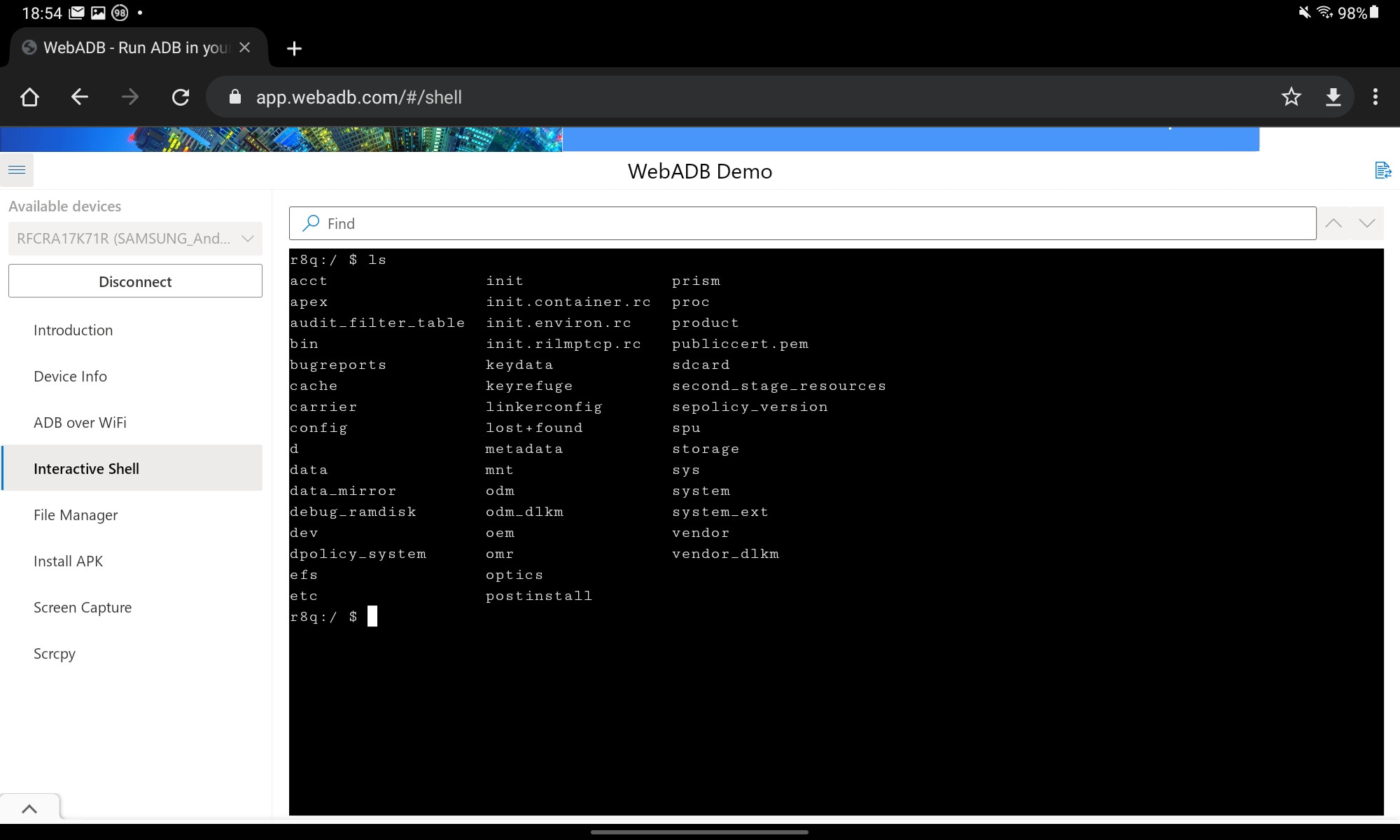
Enjoy your ADB access!
Edit: I found an ad-free version here: https://yume-chan.github.io/ya-webadb/
