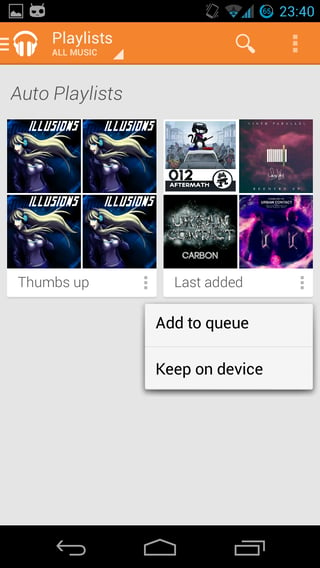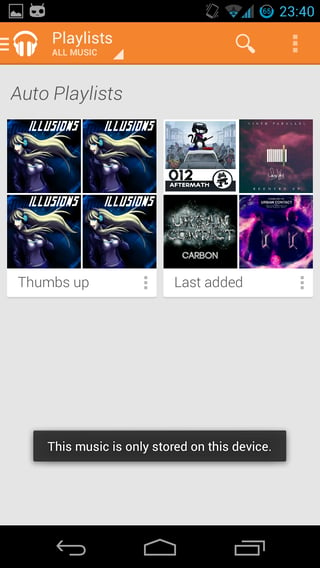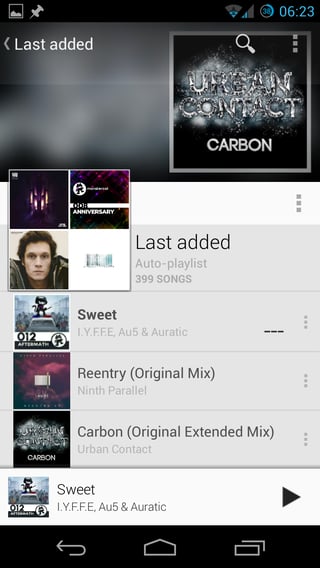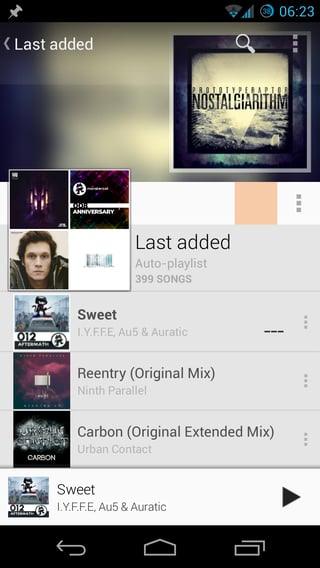Recently installed a new ROM on my Galaxy Nexus and am trying to redownload all my music from Play Music (I do have All Access, so I can't just transfer files). I need to keep them offline because I have no mobile data connection, only wifi.
When I try pressing Keep on Device in the options menu of the playlist, it gives me a toast saying "This music is only stored on this device". Also strange, where there should be an image of the pin, it is just blank. You can still press the area and it'll give you the same message. The Last Added playlist is the only thing I can't keep offline for whatever reason. I tried installing older versions of the app, but no dice (up to v5.0, since that's when all the All Access stuff was added, i think). What can I do to fix this?
When trying to keep on device:
Invisible button where pin should be:
EDIT: I tried decompiling the apk and that toast string named "toast_cant_pin_side_loaded". And the function in which it is called seems to imply that the playlist is either unpinnable or had some problem while pinning.
EDIT 2: Just noticed that in the playlist, the latest song added was some song that wasn't part of my library (The Phantom pt. 2 by Justice). I pressed add to library, but that didn't fix the problem. I pressed remove from library and it didn't fix anything, but it's no longer in the playlist. It doesn't seem to be on my device and there should be no reason why it would be on my device. Also, I tried manually creating a playlist with all my music and that pins just fine. That is not a solution, as I want to have Play Music automatically download new songs without me having to manually add them to the playlist.
EDIT 3: Flashed the new stock 4.3 from Google (after wiping of course), and the same problem >:(. So it seems this is a problem with the app itself, and not my ROM.