I have Nova Launcher (Prime version) installed on my Galaxy Nexus phone and I have noticed, that some of applications are missing in this launcher. In particular:
- Voice Search, and
- Sound Recorder
I can see these applications in Settings > Apps > All:
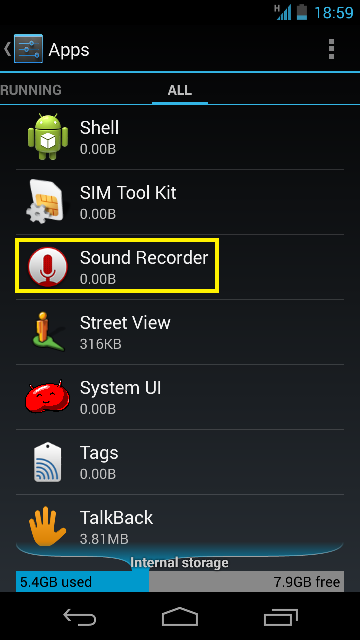
and in Google Play, but there is no sign of them in Nova Launcher. Icons to these applications are not present in NL's menu (app drawer), not on any of desktops and I can't even add them to desktop because, when long-pressing desktop and selecting Add to Home Screen > Apps, neither of these applications is listed on application list:

When I open up my app drawer in Nova Prime, I also can't see these apps. Notice, that I don't have Apps and Widgets tabs in my app drawer, because I have modified these. I've added my own tabs and removed Widgets tab, which I don't use at all. However, what concerns me the most, is the fact, that my app drawer contains different menu options in context menu than in case of other users (see geffchang's answer as reference). I have Play Store and Nova Settings:

While other have Show Hidden Apps and Edit Tab.... This, however, is just a strange issue (and possible a clue), but doesn't change much, because, if I go to Nova Settings > Drawer > Hide Apps and select Show Hidden Apps from context menu, then my Hidden Apps list still does not contain these two, I'm looking for (Voice Search and Sound Recorder). This list contains only these applications, that I see in Add to Home Screen > Apps list.
I have absolutely no idea, why I can't see these two applications in any of Nova Prime lists and how to add them to either home screen or app drawer. Can anyone help here?
