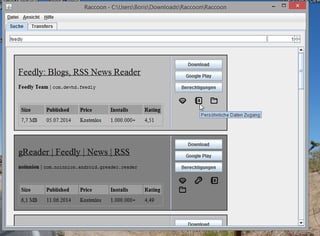There are multiple possibilities for this. One is using the appropriate counter-parts from the µg project (pronounced "micro-G"; formerly known as NOGAPPS) – in this case Phonesky (the inofficial Google PlayStore Client) or BlankStore (same thing, basically). Each of these two would run directly on the device, no Google-Apps required (hence the name "NOGAPPS", or "micro-G(oogle)"). Check with FakeGApps, which has a good ReadMe to get you started with that on a Google-free device.

Blankstore (source: XDA; click for larger variant)
Then there's Raccoon, available for Linux, Mac, and Windows, see the article Raccoon is a desktop downloader for Google Play Store apps at AndroidCommunity. Raccoon can be used on your computer to download the APKs, which you then would need to install by other means (adb install, or copy to your Android device and manually install there). Raccoon also keeps track of updates available for apps you "watch". I'm not sure if it can deal with apps already bought (didn't give it a try yet), but as it works with your normal GPlay credentials, it should. As with BlankStore, just the process of bying apps will not be available – but you can do that using the Google Playstore with your web browser.
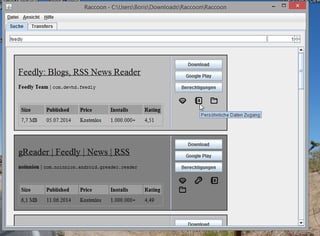
Raccoon (source: Tutonaut; click image for larger variant)
With payed apps, trouble often is they use Google's license service to verify their "legitimacy". That would fail with Raccoon if you've got neither GApps nor NOGAPPS on your device. BlankStore and Phonesky, on the other hand, were reported to take care of that as well (though I've experienced BlankStore to fail with payed apps recently, which might be caused by some API changes on Google's end – I didn't dig deeper into that yet, so I cannot tell for sure, but I don't seem to be the only one).