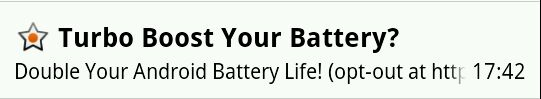Maybe you have Android Battery Doctor Free? I'm not going to install and test it, but it seems they have this "Turbo Boost your battery" feature, whatever this means.
Of course, it all depends on what your definition of "malware" is -- it might be just a feature of another application that uses the bar for advertisements, even if you and I don't agree such behaviour is acceptable. Here are some generic instructions on how to go about removing an undesired application:
First, check what apps are installed -- go to Settings->Applications->Manage applications->All and see what kind of stuff is installed there. No guarantee that the offending app will be there, but you might be able to pinpoint some suspicious apps that might have brought this onboard. Kill them with impunity and check whether the notification goes away (careful with system apps!). The offending app will most likely restart soon, but at least you have found the culprit. Try to uninstall it, and if it works, you are done.
If you can't find the problem in this way, then you need to bring out the heavy guns: root1 your device, install Titanium Backup (even the free version should work), go through the list of apps and freeze the ones that you do not recognize. Freezing the app will terminate it and not allow it to start again, which is pretty much as removing it completely -- it still does take space on the device, though.
See the Titanium Backup wiki for more information how to use the application.
While you are at it, you can also freeze/remove some vendor applications, if they get in your way.
1 Standard disclaimer about voiding your warranty.