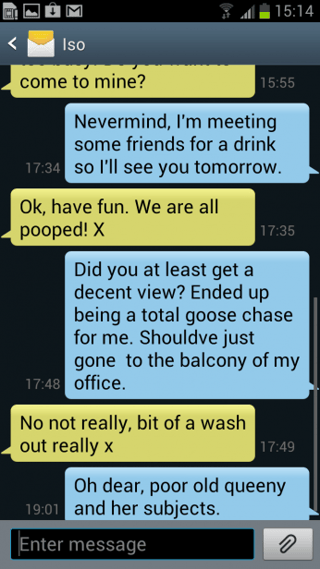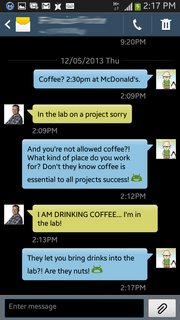Today my Samsung Galaxy S3 (running Android 4.3, using Verizon Wireless as a service provider) received a software update, update_SCH-1535_MF1_to_ML1, which changed the way that text messages are displayed in the default texting app.
The time of a text message used to be displayed to the side of the message but is now displayed below the message, greatly reducing the number of lines of text that can appear on the screen when viewing text conversations. The new view also makes a picture of the sender and recipient appear, reducing the avialable width for text.
It used to look something like this:
Now it looks more like this
Is there a setting to fix this?