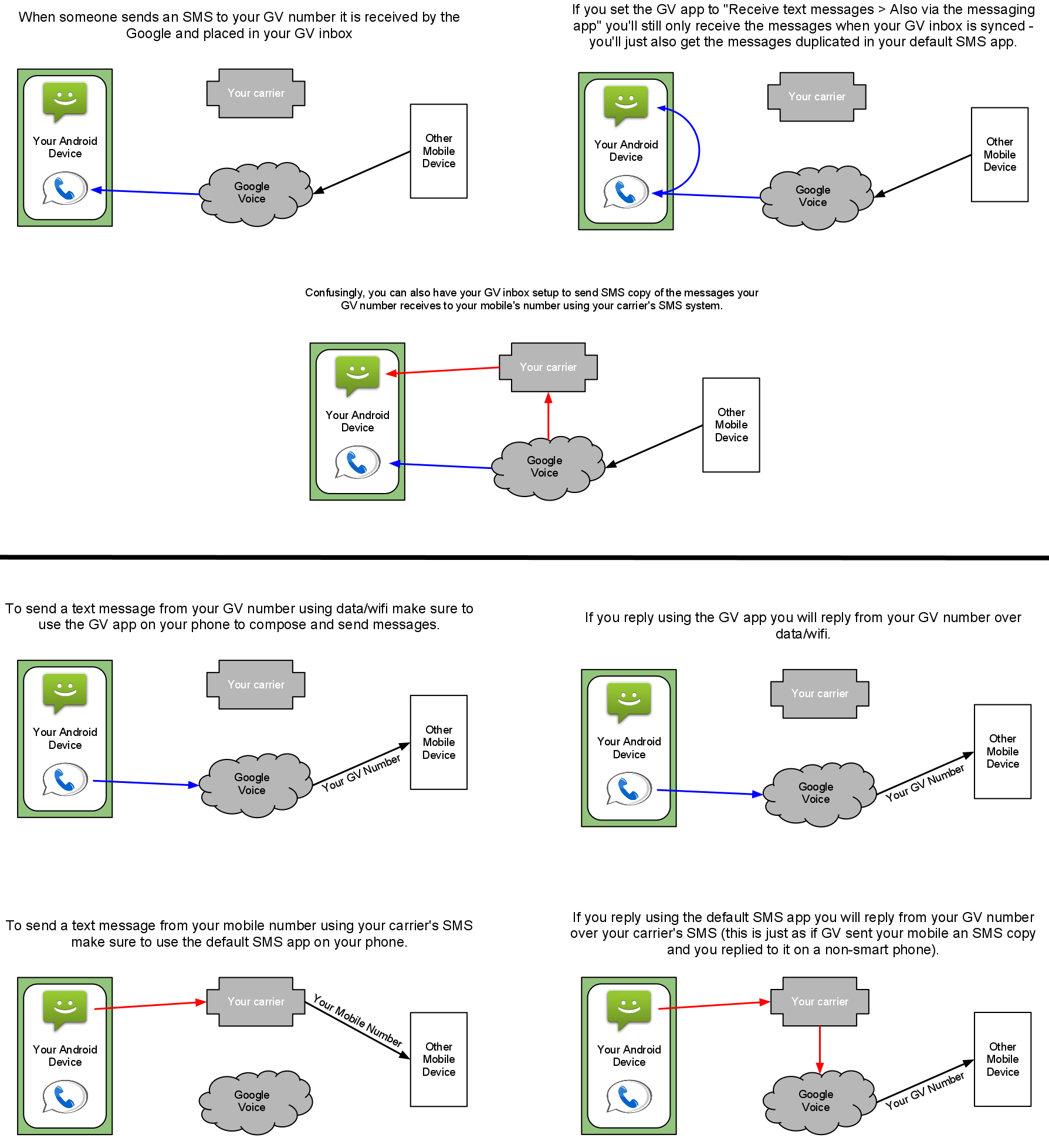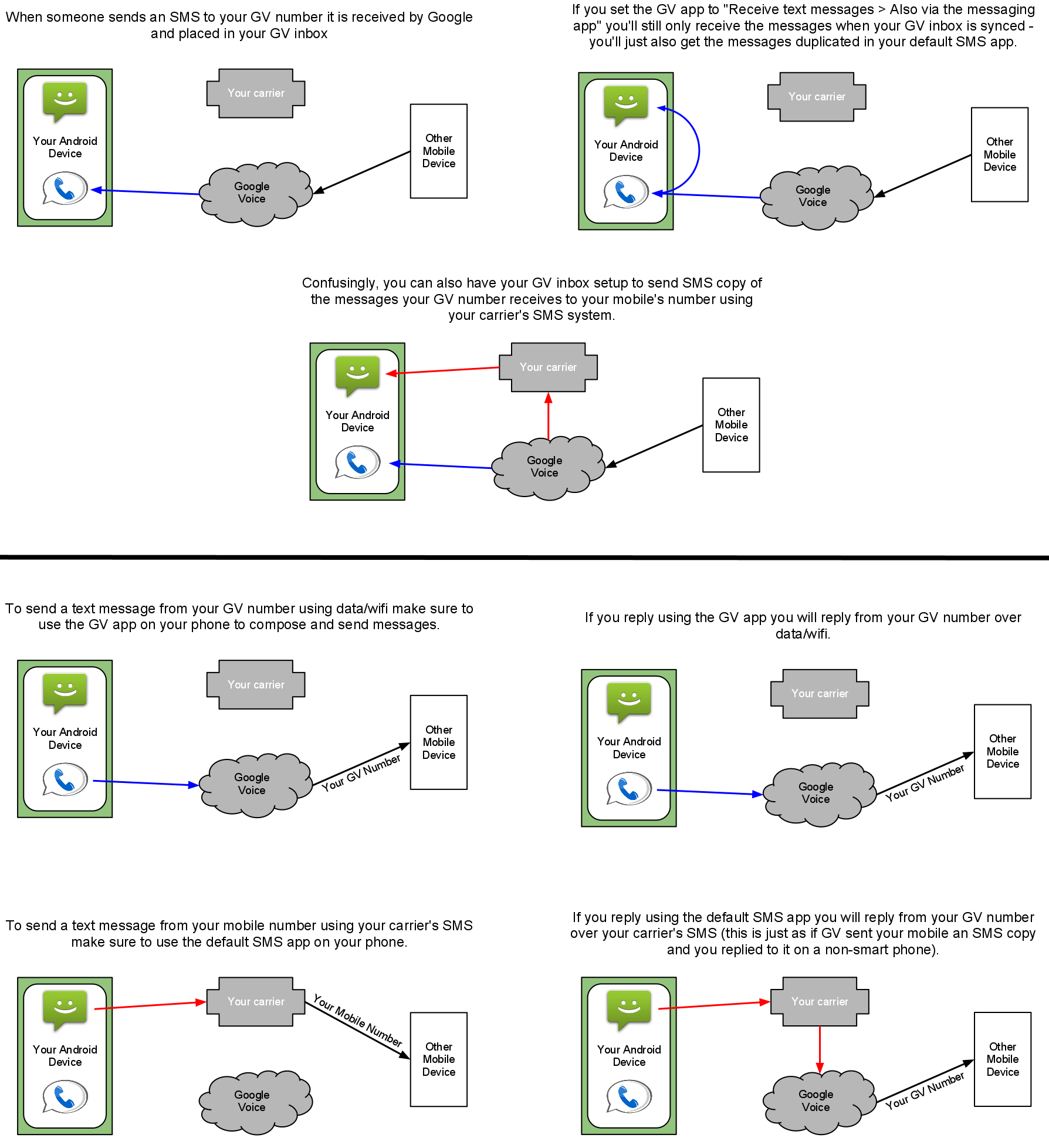I think you might be misunderstanding how GV handles messages.
Receiving Messages:
When someone sends an SMS to your GV number it is received by the Google and placed in your GV inbox - the setting you mention doesn't change that functionality, so either way you choose to have the app configured your GV SMS messages will still be available in the GV app (and, of course, your GV inbox in the cloud).
If you don't have a data connection then you'll get GV SMS messages delivered to your phone as soon as you have a data/wifi connection and your inbox is synced. Even if you set the GV app to Receive text messages > Also via the messaging app you'll still only receive the messages when your GV inbox is synced - you'll just also get the messages duplicated in your default SMS app.
Confusingly, you can also have your GV inbox setup to send SMS copy of the messages your GV number receives to your mobile's number using your carrier's SMS system. This isn't necessary if you have the GV app on your Android phone and want to use data/wifi to receive messages. I advise turning this setting off in your GV inbox web interface: Settings > Phones > [Mobile Phone] then uncheck Receive text messages on this phone. You will still receive texts sent to your GV number on your phone, just via the GV app using data/wifi and not your default SMS app using your carrier's SMS.
Sending Messages:
First, the easier stuff:
- To send a text message from your GV number using data/wifi make sure to use the GV app on your phone to compose and send messages.
- To send a text message from your mobile number using your carrier's SMS make sure to use the default SMS app on your phone.
Now, the harder stuff:
If you have Receive text messages > Also via the messaging app set in the GV app, you'll see the same text messages in both your GV app and your default SMS app. Please note that this is a slightly different condition than having Receive text messages on this phone set for your mobile phone in your GV inbox, even though the end result looks the same. Given this condition:
- If you reply using the GV app you will reply from your GV number over data/wifi.
- If you reply using the default SMS app you will reply from your GV number over your carrier's SMS (this is just as if GV sent your mobile an SMS copy and you replied to it on a non-smart phone).
I suspect some combination of the above settings and usage scenarios is causing your problem, and that by simply changing some settings or your habits (or both) will result in the behavior you're looking for.
EDIT: To help with confusion I've drawn a quick flowchart to aid understanding: