I purchased an XGody Mate 20, advertised as Android 9.0.
Indeed, if you switch it on Settings -> About Phone reports Android 9.0:
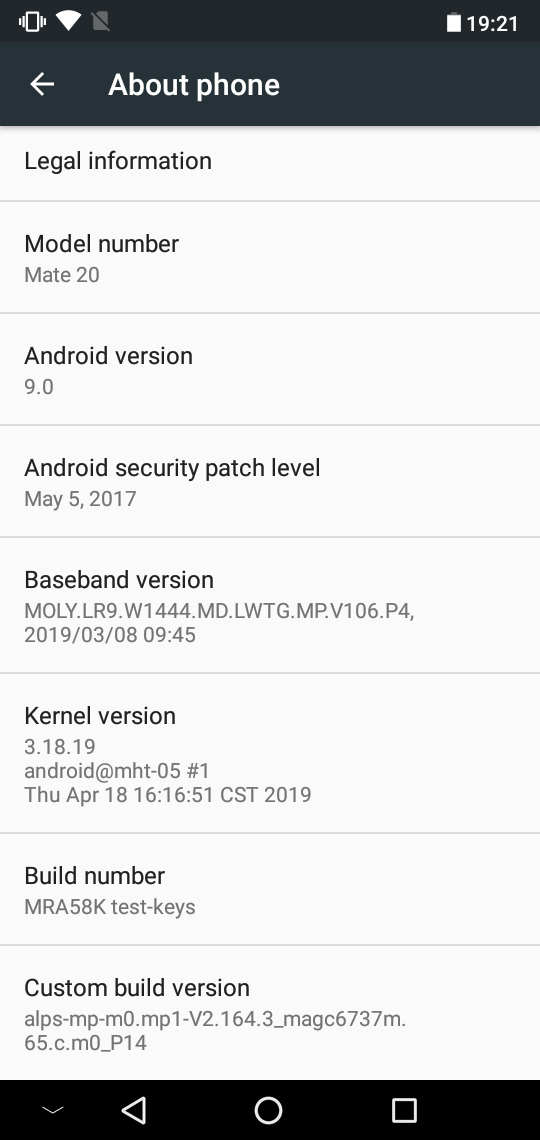

However, when I plug the device in, Android Studio reports it to be Android 6.0:
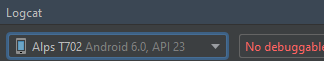

Also the DevCheck Android App also reports the device to be Android 6.0.
Is there any way to find out which is it really? I bought this under the understanding it was an Android 9.0 device.
