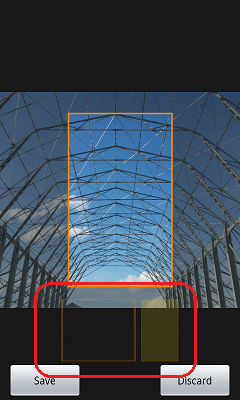Pretty sure this was present in Eclair (but it's possible I'm mis-remembering and this was a new feature in Froyo) but when you select a picture in the gallery, at the cropping stage it should give you a choice of screen resolution/aspect ratios to use. One of them should be the resolution of your screen, the other one is for the side-ways scrolling multi-screen wallpaper.
I've ringed round the two selection options in the screenshot below, tap the wide option on the left for the multi-screen wallpaper and the one on the right to crop to a single screen. You should then be able to drag the crop box out to be the full picture (if you've got the aspect ratio right on your image).
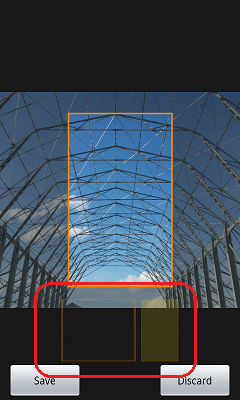
Edit: This appears to be a Samsung TouchWiz feature, rather than a stock Android feature, it should still be present on OP's Samsung GT i5800.