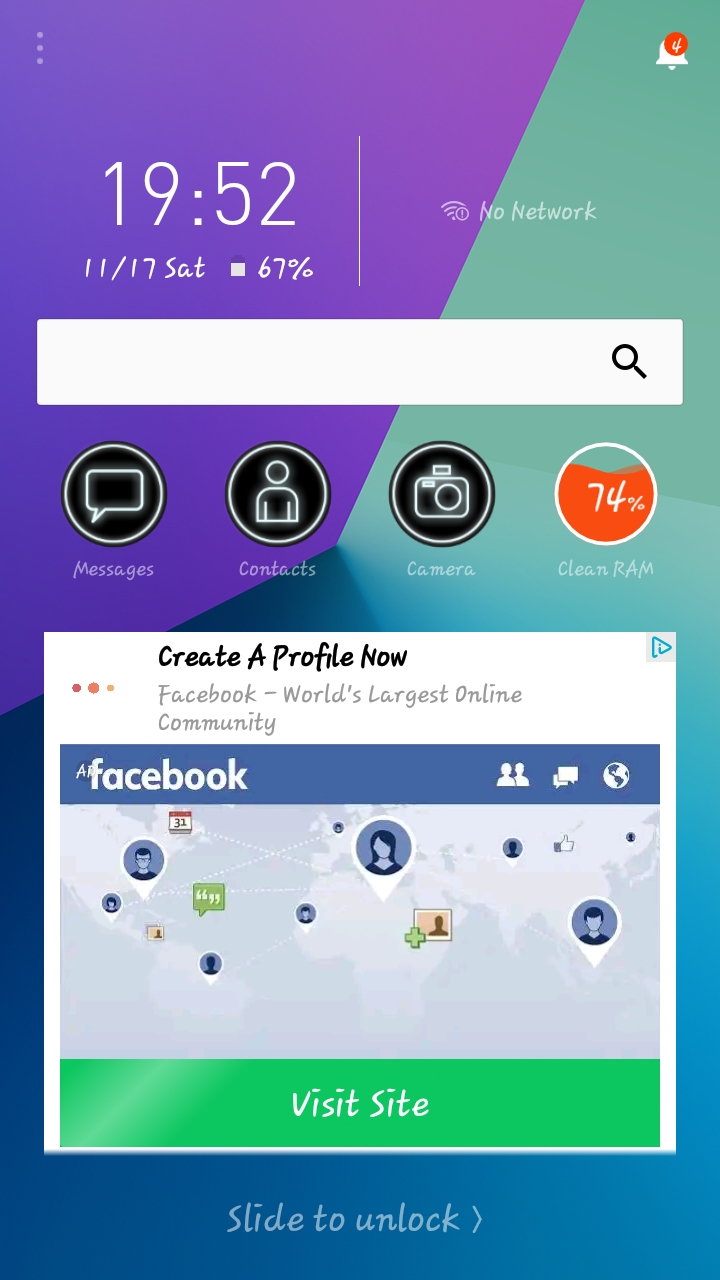I have a Samsung Galaxy J7 that just started displaying this as the lock screen. Sometimes, it displays my regular lock screen, but if I let my phone sit long enough, it will display this screen. It always pops up, not just when my phone is charging.
I don't know what it is, and the other questions I've found have suggested apps could be the culprit, but I don't have any of the problematic apps. I just want this thing gone, as it blocks my notifications.