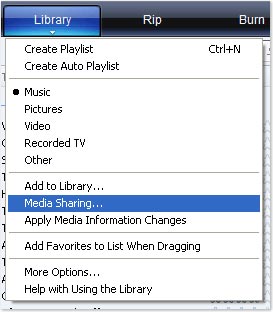I'm interested in being able to play music that's on my computer through my phone - mostly so I can plug the phone into speakers in different parts of the house. Looking for apps, I realise that there are actually some pretty different ways you can do this:
- Run a music server that's accessible over the internet, access through app or web browser on phone (eg AudioGalaxy, Subsonic)
- Run an audio streaming server that provides a single audio stream (eg SoundWire - you drive the choice of music from the PC, and the phone is just a passive receiver)
- Share your music folder, and use a Samba (or equivalent) file share app like ES File Explorer to access the files on your phone and play them from there.
- Use DLNA-supporting apps at both ends to play and share music (eg, Windows Media Player on PC, and AllShare or Skifta on phone)
- Sync music from PC to phone regularly, and just play it from there.
Am I missing any? What are the strengths and weaknesses of each approach? One concern for me is I'd rather not have music going via the internet, because then it would count doubly out of my internet usage cap.
Also, are there apps (with the right combination of PC software) that can combine these approaches? It would be great to be able to either drive a playlist from the PC, or select songs from the phone. Extra bonus points for solutions that work for video (ie, films) as well.
My PC is Windows XP, my phone is Samsung Galaxy Note.
EDIT Incorporating answers from below into the original list.