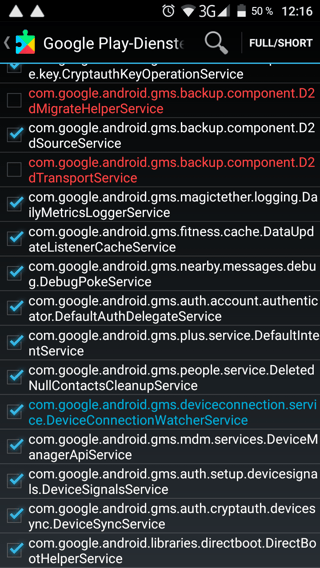Has anybody had a closer look into this module what it really does? I want to know if the functionality will work if bluetooth is turned off. I guess a surefire method to test this would be to remove the SIM, disable all antennas and measure EM radiation (though I'm not sure if there's still cell tower communication with the SIM removed).
Even if the answer above is no: I don't want this software on my Phone.
- Is it possible to modify Google Play Services (GPS), remove contact tracing, and use GPS as usual after? This seems the best option but an update might then again overwrite it.
- Root and remove GPS. I have a OnePlus 7. Will everything keep working well except the Google apps of course?
- LineageOS maybe but I like OxygenOS a lot..
- Other options?
Much would be cleared up if we can see the code. Is this possible?