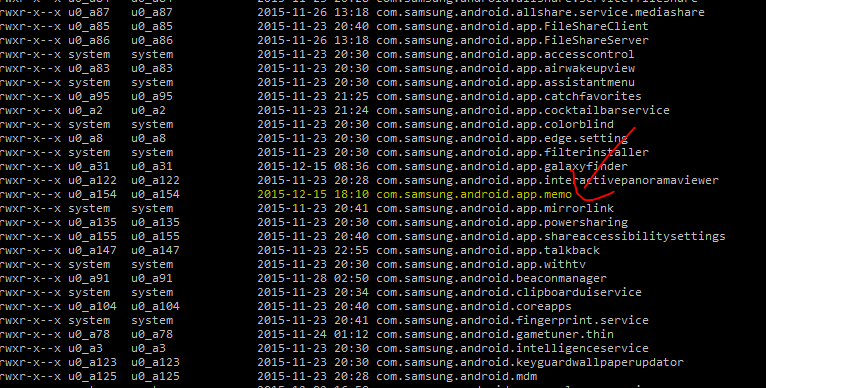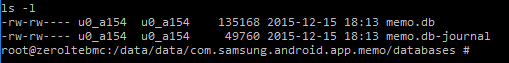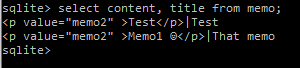I hooked my S6 up to a Win8 computer, and there were about 30-something folders on the S6. So I copied everything to my PC. Now I'm trying to find some of the info that was on my phone, like memos, and I can't figure out which folder they're in. They've got to be here somewhere. Does anyone know which folder the memos are stored in?
By memos, I'm talking about the default memo app that comes with the Samsung S6.