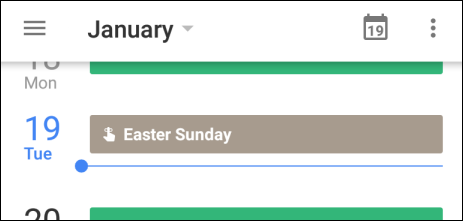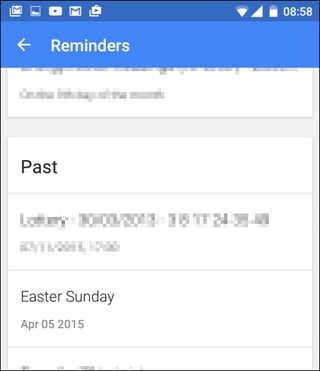A recent update to the Google Calendar app on Android enabled Google Keep reminders to be displayed on the calendar - which is what this looks like. However, I have no such reminder set!? It appears on both the Google calendar widget and inside the app itself.
If I tap-through on the event it does confirm that it is linked to my primary Google account. Whilst I do use Google Keep on this account and do in fact have two reminders set (which do appear on the calendar), there is no such "Easter Sunday" reminder (checked Android, Web Interface and iOS app).
This "reminder" only appears on the Google Calendar Android app. It does not appear on the Google Calendar iOS app, which also shows reminders (the other two reminders are shown correctly). It does not show on the web calendar - but this doesn't appear to have the option to show Google Keep reminders.
I've tried a manual refresh/resync, but this makes no difference.
Searching for "easter" or "sunday" within Google Keep on Android (or Web interface / iOS) does not return any results.
If I hide "Reminders" (uncheck the option in calendar settings) for this Google account then this erroneous reminder does indeed disappear from the calendar.
Latest Calendar app - version 5.3.1-109151569-release. Nexus 4, Android 5.1.1
Seems a bit weird.
Any ideas?