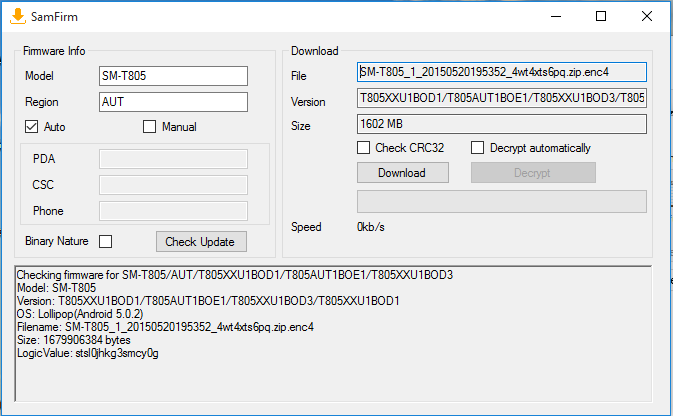The size of more than a gigabyte is true. I also flashed the official ROM of this device a short while ago. As already explained, this is caused in the difference between the very light CyanogenMod Rom (about i think 60 apps preinstalled) and the heavy, overloaded Samsung Touchwiz Rom (about 300 apps preinstalled).
For official samsung roms / firmwares i recommend the site SamMobile.com. They have all of the official roms for all samsung devices and are very reliable. The only negative point is that you have to sign up to download files and even then you have incredibly slow download speeds. You only get high speeds with paid subscription. But there is a "workaround" there:
An XDA user developed a brilliant tool called SamFirm Downloader. With this tool you don´t even need to sign up to SamMobile. You just need to enter the information of your device and ROM and the tool downloads this ROM with full (possible) speed from the SamMobile servers. You can get the tool here (download link under attachments of first post).
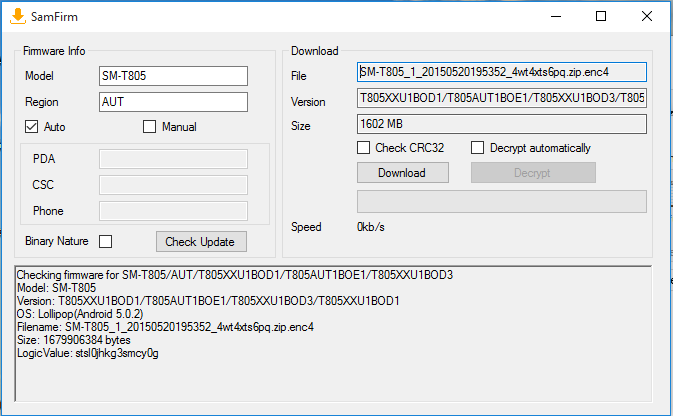
Step-by-step:
- Download the newest version of SamFirm Downloader in this XDA post and unzip it.
- Run the program
- The only required information are model and region.
- Fill in the model field. Model in your case is "GT-i9506". If you have a different phone you can google for the device model number or look on the sticker under phone battery.
- Fill in the region field. This field decides which rom version (vendor) you get, as every single vendor like T-Mobile has its own firmware version. You need to enter the vendor code. You can find it for your specific country and vendor on this site. Just click at the Select country drop down menu, search your provider and copy or remember the short (3 letters) at the end of the line. Don´t download directly from this site as it´s very slow.
- The checkbox needs to stay on Auto
- Click on Check Update. If your model and region code were correct, it should have retrieved the correct (newest) firmware for your device.
- If you want to get the ROM checked for download errors after download completed, check Check CRC32.
- Check Decrypt automatically. You actually could do it manually after download, but why don´t let the program do it automatically?
- Leave the rest as is and finally click on Download
You´re done! After some time you have the final zip-archive in the folder of SamFirm-Downloader which you need to unzip and then you can flash it with Odin.