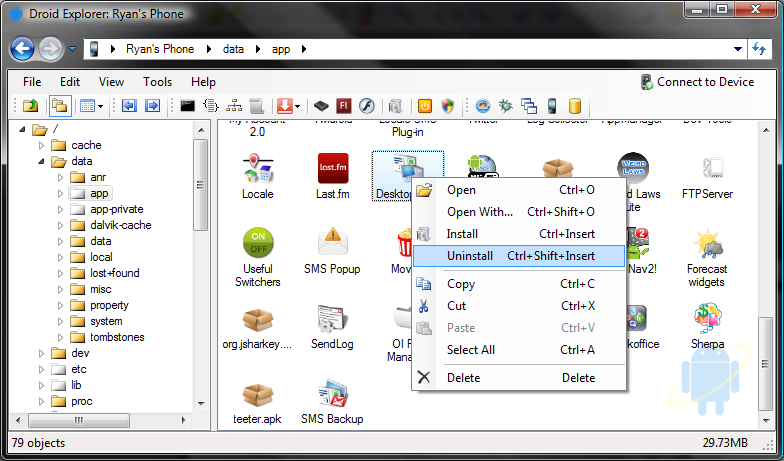I'd like to explore the content of the internal memory. I have a rooted phone with a terminal emulator which allows me to navigate through it.
The problem is that it's quite hard to use (small screen, no physical keyboard) and I cannot transfer files from internal memory to my computer to examine it (maybe memory -> SD and then SD -> computer but not the easiest).
Is there a way to have an SSH daemon (I've ConnectBot but it's only a client) on the phone, control it with a USB cable (with USB debugging maybe), install a backdoor (maybe no), or something like this?