my play store is not installing Instagram, I tried a hundred times. I even clear cache, disable Play store, play services and everything. I even did Reset my phone 2 times, tried to install it with another Google account, tried to insta it with APK file.
But it won't install.
Please tell me what to do.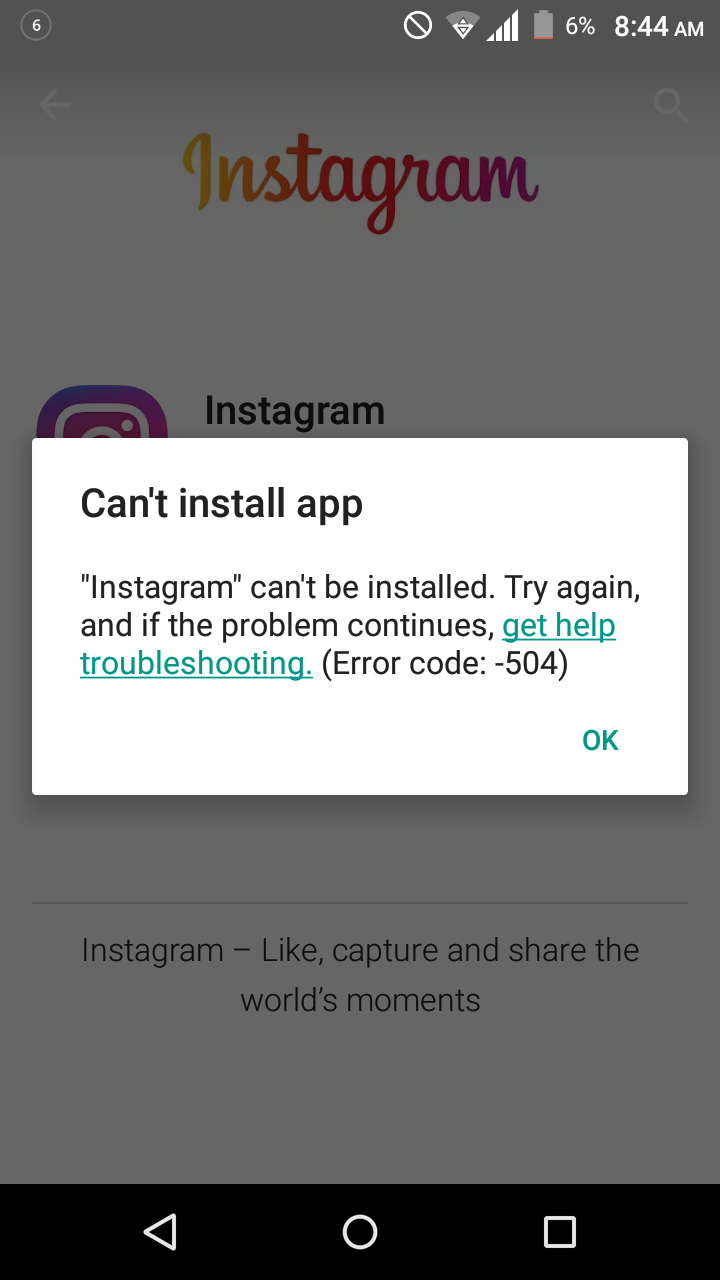
1 Answer
If you are also one of them who are getting this Error Code 504 problem and finding the solution but couldn’t find any right guide, then check out this once, and I will surely think that you can easily get rid out of this error problem.
Error 504 is a google play store gateway timed out the error that occurs due to the slow internet connection on your Mobile Data or the WiFi.
How to fix and solve Error Code 504 Problem:–
- Clear the Google Service Framework Cache –
Go to the Settings Click on Installed Apps or Apps Search for Google Service Framework & Click on it Select Clear Cache button After completing, close the tab there That’s it, Done 2. Clear Google Play Store Dat….. Check out the full solutions at; How to Fix Error Code 504 Problem
