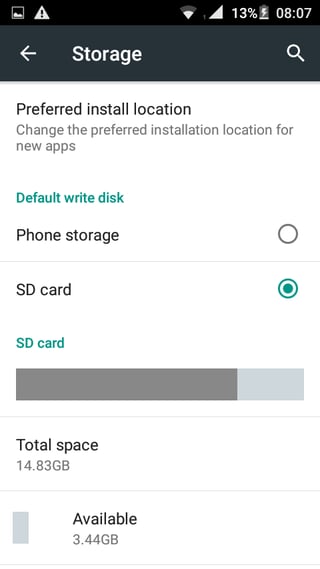As you can see, the default write disk is set to the SD card with more than 3GB free, but it still complains of insufficient storage even for apps that do not exceed 100MB total size (I did not check the minimum size to trigger it, however).
What can I do to get around it?