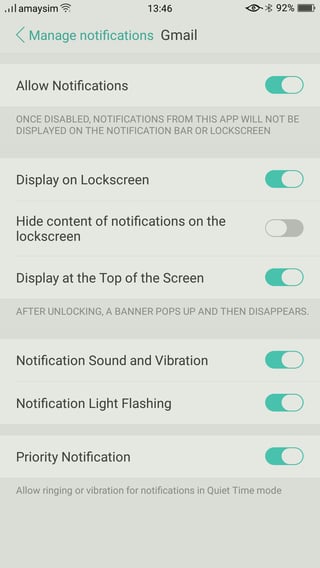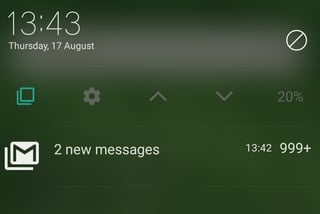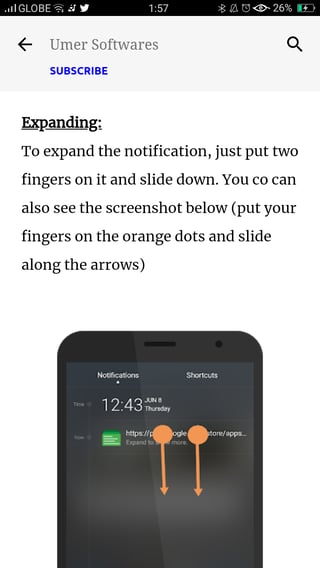I recently started using an Oppo A77 phone and have no experience with ColorOs. All I am trying to do is to be able to display a preview (sender/subject/body/something) show up on my notification window where Gmails notifications come up. There is no option to select preview messages in the notifications settings. This is my notification setting for gmail:
and this is how my gmail notifications come up:
How do I get a preview of my gmail notifications on an oppo A77 ?
This is the exact question asked on other sites and no one seems to know the answer :