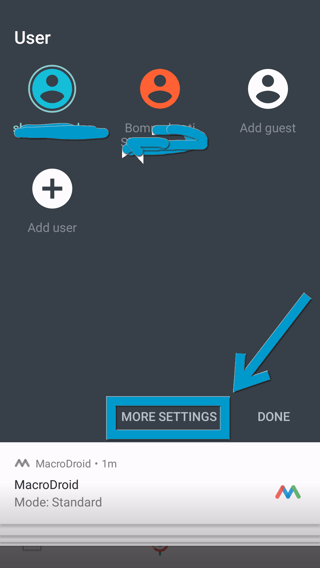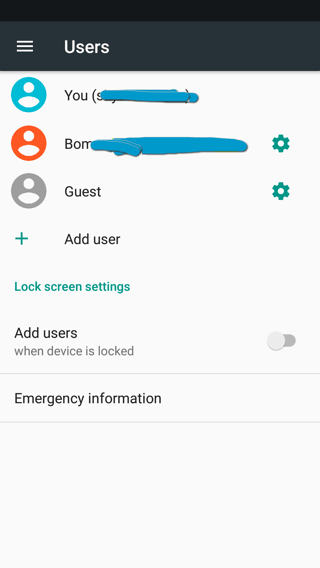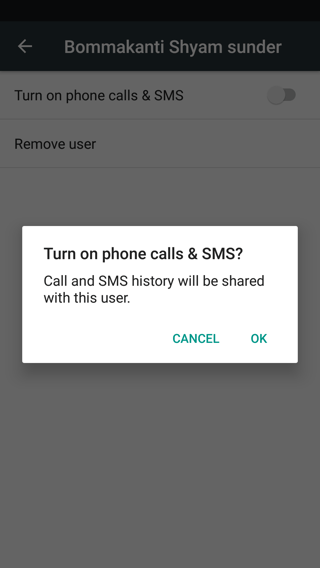I've created two user profiles on my android phone. One Main and the other one(let's call it Child) is a separate user(NOT the default Guest). But whenever I switch between users, the call logs can be seen which were made from the other profile, ie. calls made from the Main profile can be seen in the Child profile and vice-versa. I don't want to share my call logs across profiles. I searched for some viable switch or option to disable this in settings, but couldn't find any. Googling with the post's title along with android tag results in some log hiding apps which is not what I'm looking for! How can this be disabled natively from android options/settings itself? Or can it be done via some root 'tweak' if the rom is rooted as in my case.
Android OS - Nougat v7.1.2
Root Status - Rooted