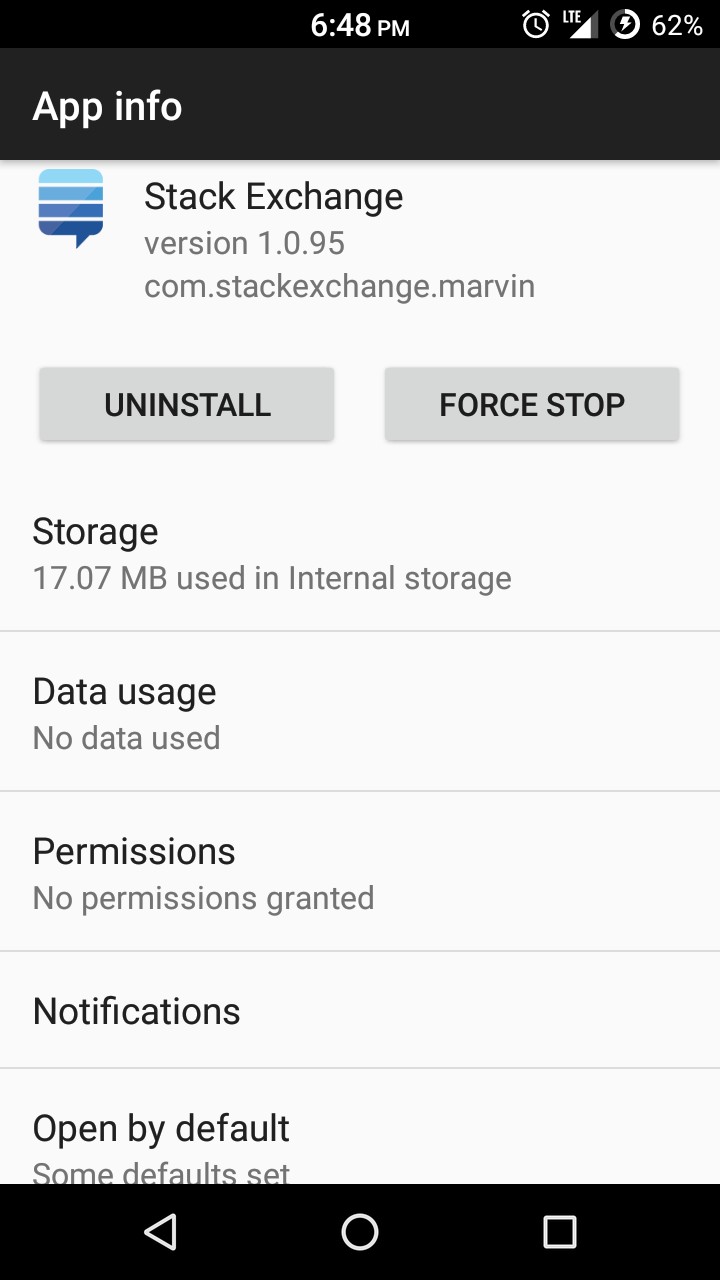The Stack Exchange app is a good one but I don't like it, because whenever I install it, Google Chrome will open all links to Stack Overflow and Stack Exchange in the app rather than a new tab.
Can I make Chrome permanently ignore this app and open any SO/SE links itself?
Android 7.1.2, Google Chrome 62.0.3202.84