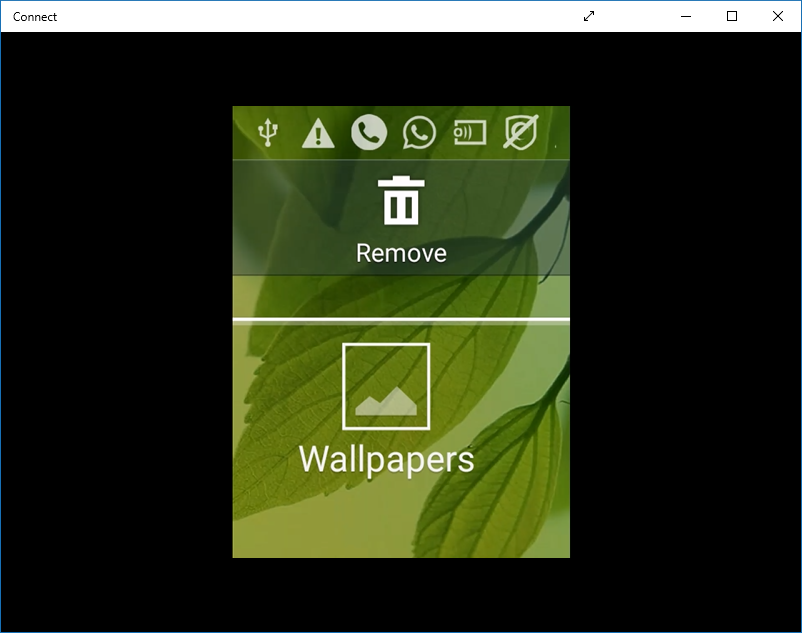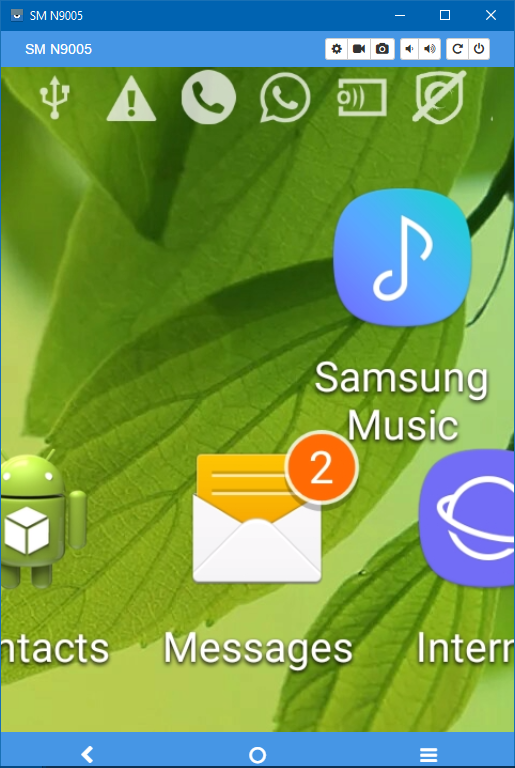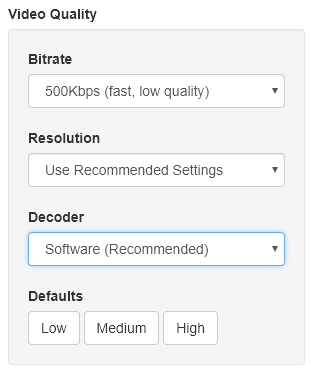I'm a big fan of Vysor, especially for texting with my keyboard. Have you tried messing around in the resolution settings? Click the gear icon in the upper right hand corner of your Vysor screenshot to see this menu:
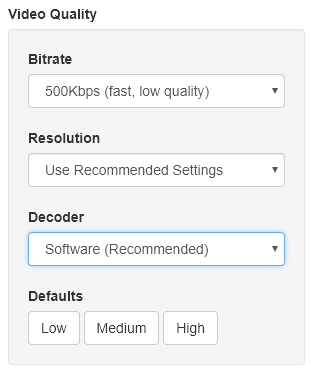
There could also be some strange stuff going on with your device. You need to enable USB Debugging from the Developer Options on your Android, which might be tricky if your phone screen is completely broken and unusable. Here's a HowToGeek link on getting it enabled.
Finally, Windows users need to download some special drivers to get it to work. Download link: http://download.clockworkmod.com/test/UniversalAdbDriverSetup.msi
All of this info comes from the Vysor page on the Play Store, and some quick Googling.
If you've tried all of this without any luck, we'll need more info about how broken your screen is to help further.
EDIT: I don't have enough reputation to comment below, but I can respond here. How exactly is your screen broken? Is it merely cracked, or is it totally unusable?