Since Android 2.2 (Froyo), you can select "Allow automatic updating" for applications. For some reason, I haven't started using this yet. The benefit would be to save time, but are there any good reasons not to use this feature?
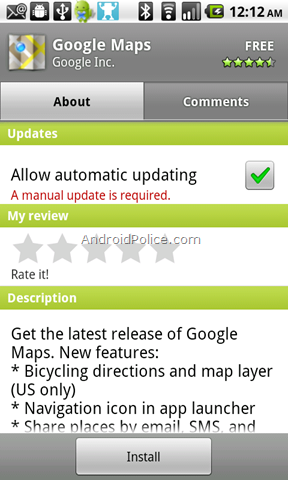
Since Android 2.2 (Froyo), you can select "Allow automatic updating" for applications. For some reason, I haven't started using this yet. The benefit would be to save time, but are there any good reasons not to use this feature?
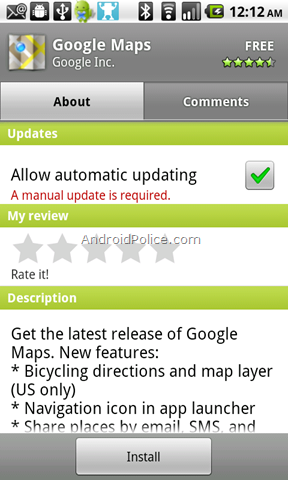
I leave it off so that I can review the list of pending updates and see what changed. Of course, that only helps for the apps that list changes in the market description.
Every once in a while, developers do release updates that are a step backwards- either because of introducing bugs or major redesigns that lose features (Astrid, I'm looking at you). If you wait long enough before updating, then you may be alerted to that situation via comments.
The main reason why i won't use the feature is traffic. In germany, we have mostly traffic limitated flatrates. So after 250 or 300 MB of traffic or something like that, you'll be forced to only use 2G connections for the rest of the month. Because of that limitations, i only update my apps when i have wifi access somewhere around me.
Sometimes a developer might release a controversial update: interface changed, ads added, or a lot of bugs were introduced and therefore you may want to hold off before upgrading (or at least give yourself a chance to back up the apk). A good example of this recently was psx4droid.
Also, you might want not to update apps automatically if you have a old/cheap device. On my HTC Hero, installing apps kind of takes a lot of resources and I don't want the device to slow down randomly.
Everyone offers plenty of good reasons not to auto update so I'll offer a solution -- Use a good backup app such as Titanium Backup, and you can safely leave autoupdates on and manually revert to an older version if an app changes in ways you aren't happy with.
A lot of things: