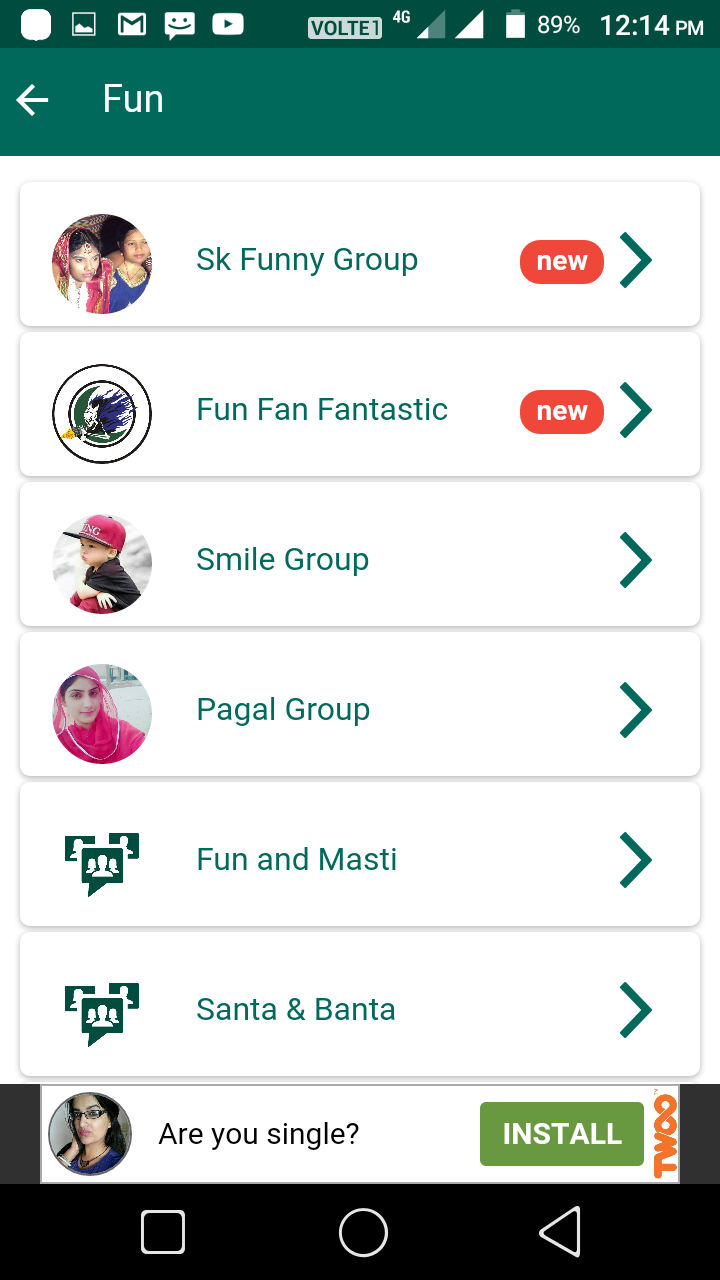How To Create WhatsApp Group Invitation Link
Only Group Admin can create Invitation link to let join other people using this. Other participants of the Group cannot see this link until this link is shared by the Group Admin. You can create WhatsApp Group LinkTo create WhatsApp Group Invite Link, just follow the simple steps given below:
Step 1:
Open your WhatsApp Group –> Tap the subject of the Group, here just scroll down and you will get the list of participants with two more options: ‘Add Participants‘ and ‘Invite via link‘.
Step 2:
Tap on ‘Invite via link‘ and on the next screen, you will get ‘Join Link’ for your WhatsApp Group. Now you have to share this link with anyone to join it.
For sharing the link, you will get a direct option to share from this screen ‘send link via WhatsApp’ or you may also use ‘Copy Link’ & ‘Share Link’ options as well.
In case if you want to cancel/revoke this link, just tap on ‘Revoke Link’ option. The old invite link will not be working anymore. You can again create a new invitation link for the same WhatsApp Group.
That’s It.
This feature is widely used where you want to add a number of people in your Group. Instead of manually adding one by one manually, just a share will work for you.
REFERENCES
create-whatsapp-group-invitation-link-join - mashnol.org