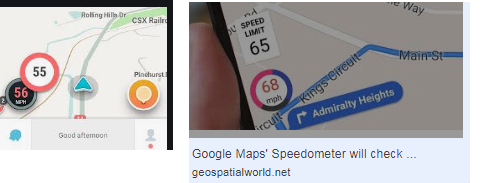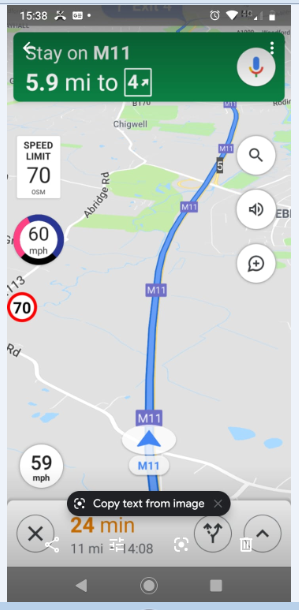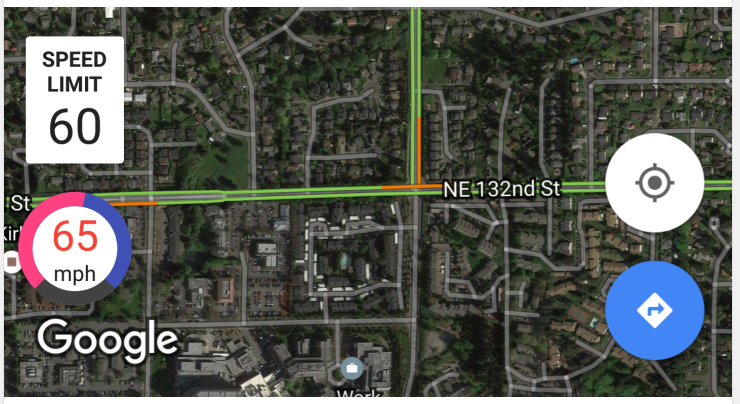How can I turn on google maps speedometer alerts on exceeding the speed limits?
waze has a good system , it shows your speed and puts a red circle around it if you go over the speed limit.
But I don't see it on google maps
I am in the Uk and have read that google maps has rolled out that feature for the UK.. https://www.slashgear.com/google-maps-on-screen-speedometer-will-warn-you-if-youre-speeding-06579422/ "Aside from not being available on Android Auto yet, this new Google Maps feature is rolling out to users in limited markets rather slowly. Those include Argentina, Australia, Belgium, Brazil, Canada, Czech Republic, Germany, India, the Netherlands, Poland, Portugal, Sweden, the UK, and the US. No need to update anything as it seems to be a server-side switch that only Google can flip. The on-screen speedometer is just the most recent Waze feature added to Google Maps"
I see the speedometer, just not the alert when over the speed limit.
I see pictures on google images like
But not on my phone
I have gone to settings..navigation setings..driver options.. and I have speedometer turned on and 'driving notifications' turned on, they were on anyway by default. But still it doesn't show me speed limit.
As a workaround I wouldn't mine an app that shows the speed limit in the corner of the screen but I don't know of such a thing either. The closest I have is Waze which has the speedometer with alerts, and I can make google maps small and sit it in the middle of a waze window. But then google maps is very small. I don't like waze that much i'd rather not have to use it just for that.