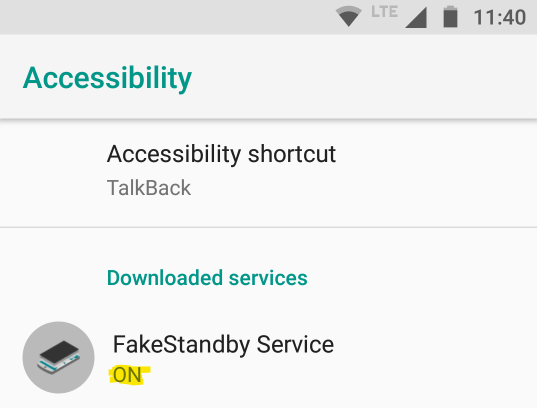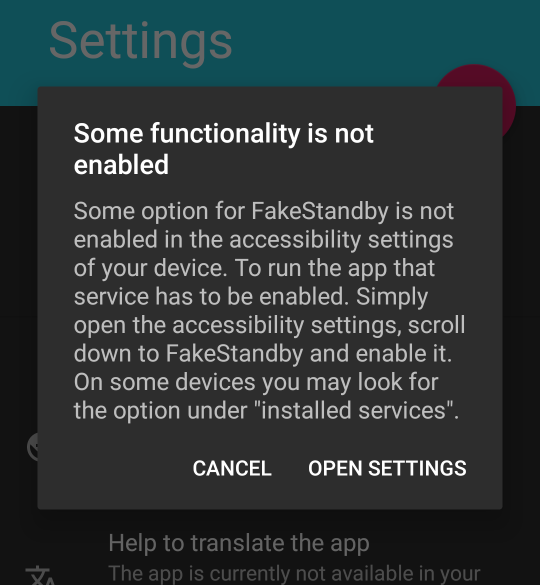Google Calendar's event's drag'n'drop functionality stopped working... again, after nearly exactly two years since previous report. Tried to restart both Google Calendar and phone itself (Motorola Moto Z2 Play with Android 8.0.0), cleared app cache and then data, without any results.
I did very little to my phone before that happened:
- no configuration changed,
- nothing actually doing with my phone.
I have only installed one new up -- FakeStandby -- as suggested here, but since this app has nothing to do with the calendar itself, I would be surprised, if that would be a source of the problem.
To clarify problem:
On a day view (not: agenda) long-pressing any event now brings no effect. Previously it caused an event box to be risen up visually above others, and moving finger around screen allowed to move event to some other hour or day. Now, drag'n'drop functionality does not exist / does nothing.
Is there any know report about some bug, bug's regression or is this a generally known problem? Or is this again my stupid phone going wako in exactly the same way during second anniversary of the moment, this problem appeared for the first time?
EDIT: From what I have learned, when Calendar becomes "locked" (no event's drag'n'drop) all items in calendar are visually more flat than usual. When functionality "returns" they again become a little bit 3D-like.