I'm unable to delete the files with wrong character encoding in names on my phone. I plug it into my Windows PC and try to delete it in File Explorer. It says the files are write-protected:
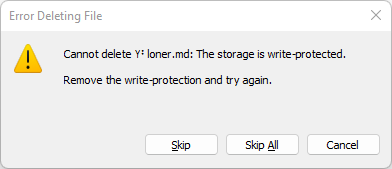
This guide tells me to
su
restorecon -v -R /data/media
The output is
u0_a82@j1x3g:/ $ su
root@j1x3g:/ # restorecon -v -R /data/media
Function: selinux_compare_spd_ram , priority [2] , priority version is VE=SEPF_SM-J120H_5.1.1_0069
SELinux: Loaded file_contexts from /file_contexts
SELinux: Skipping restorecon_recursive(/data/media)
root@j1x3g:/ #
But the deletion still doesn't work. Nevertheless I can do this via adb.
Do you know why this happens?
