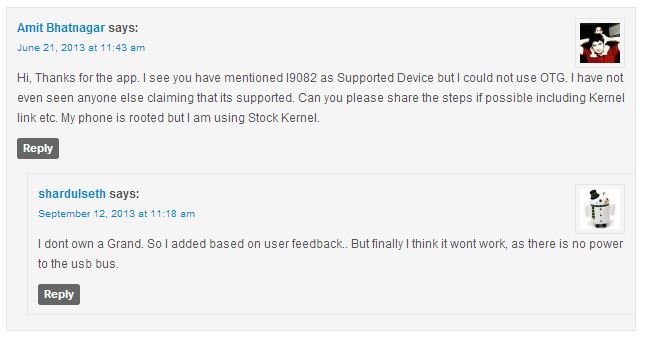The Galaxy Grand kernel does not support OTG from what I can see. There may be a custom Kernel to support it if you are willing to root etc, the only one I found was for 4.1.2 and abandoned due to huge number of bugs.
Rooting will void your manufacturer/carrier warranty and is not for the wary or anyone who can't risk losing all data from their device.
Try XDA developers for your device and see what custom kernels are available. As it stands you don't have that option (unless something in the firmware has changed in the last few months). This XDA thread seems to confirm there isn't a kernel you can use for this I'm afraid.
This XDA thread has an experimental kerlel, which may help, but as previously stated there are warranty, and functionality issues with any custom kernel.
IF you decide to root your device, this link has a how-to guide which you use at your own risk!
Read, and read some more before you decide. Back up everything and follow the steps to the letter. Ensure that you have the EXACT same device as in the thread also.
DISCLAIMER: ROOTING YOUR PHONE WILL PROBABLY VOID YOUR WARRANTY FROM BOTH THE CARRIER AND THE MANUFACTURER. IF YOU DO NOT WISH TO ACCEPT FAULT FOR ANY ADVERSE EFFECTS OF ROOTING, THEN DO NOT RISK IT. HERE BE DRAGONS.