I have an unrooted Samsung Note phone (active service with AT&T). It is almost two years old and became slower and slower. I do not have any unnecessary apps and I mostly use my phone for email and simple browsing. To understand the slowness, I downloaded "Network Connection" (Ref https://play.google.com/store/apps/details?id=com.antispycell.connmonitor) app and found that the chrome app had 21 active connections maintained all the time (even after reboot). Some of these connections are to
*.1e100.net (6 connections) (see screen shot) edge-star-shv-03-sea1.facebook.com la.linkedin.com or 1a.linkedin.com *.amazonaws.com *.akamaitechnology.com *.stumbleupon.net *.softlayer.com *.twttr.com *.cachefly.net
I got furious over this weird behavior of chrome and uninstalled chrome. After removal, I rebooted my phone, but there is still a leftover active app now identified as
com.android.chrome[noinfo]
which continue to maintain the above connections. I am still clueless on what's going on and what type of information is being collected from my phone by these open connections --who is watching and why? Any idea on how to remove the seemingly viral apk com.android.chrome[noinfo] without rooting the device. Please note that this app is not listed by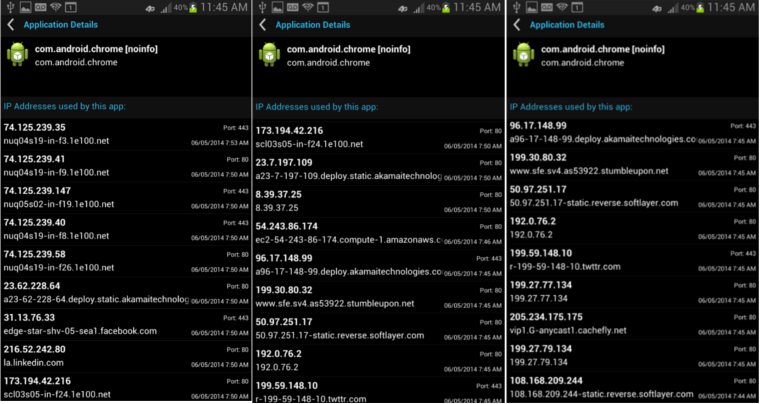 application manager.
application manager.
