I have an app called Timberman.
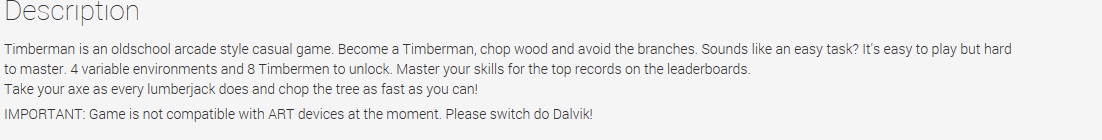
Under the description it gives an important note:
Game is not compatible with ART devices at the moment. Please switch to Dalvik.
I don't understand what/ how can one confirm whether his device is an ARM device or a Dalvik supported. Also please give a clear difference between Dalvik and an ART.
Note: I would like to clarify that I am not seeking any recommendation regarding any particular application. I just want to know: how does the ART effect the game/device? Does it have anything to do with the safety of the phone or just the working of the device differs?
I have installed/used many applications so far, but I never came across this kind of a note.
