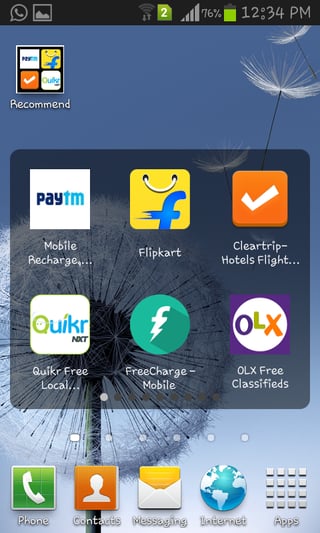I am getting shortcuts in my home screen. I try to delete it, but it is appearing once again. Shortcuts names: Lucky try, Recommended.
3 Answers
Looks like a spammy app. Check the ones you've installed last before this trouble started:
- From your home screen, go to the Android Settings › Apps
- scroll the list to find above mentioned apps. For each app:
- open its entry
- scroll down to the end of the page opening, where you should find the permissions listed (which the app has requested)
- check if the app has the permission to create shortcuts
Alternatively, use a Permission Checker – aSpotCat is a good candidate for this, CRAM App Analyser seems to be capable of the same: showing you all existing permissions, and on selecting one of them, all the apps requesting it.
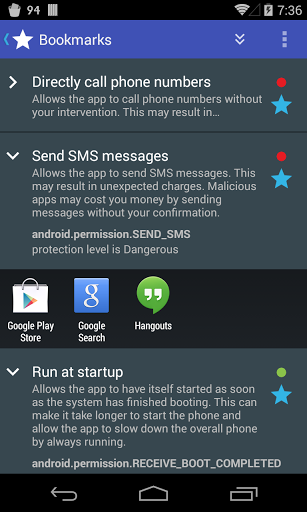
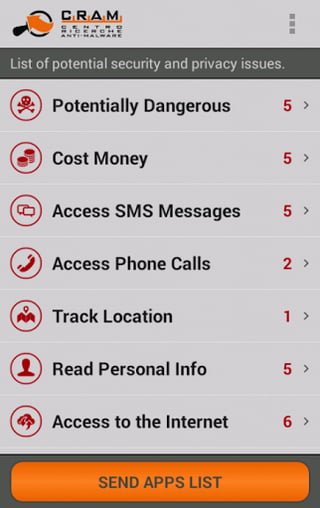
aSpotCat and CRAM App Analyser (source: the resp. Playstore page; click images for larger variants)
The related permission goes by the name INSTALL_SHORTCUT, and most likely will be titled "Install Shortcuts" or something similar.
Once you found the possible culprit, get rid of it: uninstall the app (if multiple, only one a time) and see whether the issue goes away. If the whole racket ended, you've got the troublemaker eliminated – and in case you've uninstalled other apps before on this road, it should be safe to re-install those as they were most likely not causing the issue.
-
i had done reset my phone but after that it can't be okay. pls help me– maninderCommented Mar 14, 2015 at 8:42
-
Are you saying you did a factory-reset, and without having installed anything afterwards, that behavior continued?– IzzyCommented Mar 14, 2015 at 11:51
-
yes sir, after factory reset i can't be okay,,,, i am very harrased from one week,,, pls help me sir– maninderCommented Mar 14, 2015 at 12:32
-
1If you really didn't install any app after the factory-reset, and the problem is still present, that leaves only pre-installed software as a cause (unless some malware was able to exploit some bug to install itself to the system partition). Maybe you can update your question with a screenshot for additional details?– IzzyCommented Mar 14, 2015 at 12:35
-
Looks much the same as shortcuts being created automatically on the homecreen i touched an app called super flash light. Same app in use? // And you do not pre-install software yourself. The manufacturer does (hence the "pre": before you buy), and you cannot uninstall it then in most cases.– IzzyCommented Mar 17, 2015 at 7:20
You need to have a rooted phone. Using any root explorer, simply delete kinguser.apk app from /system/app.
-
Comment by an anonymous user, incorrectly proposed as an edit: If you can't delete
kinguser.apk, open Settings › Apps › All, look for fake settings and kapk , then disable and force stop those apps.– IzzyCommented May 23, 2015 at 13:14