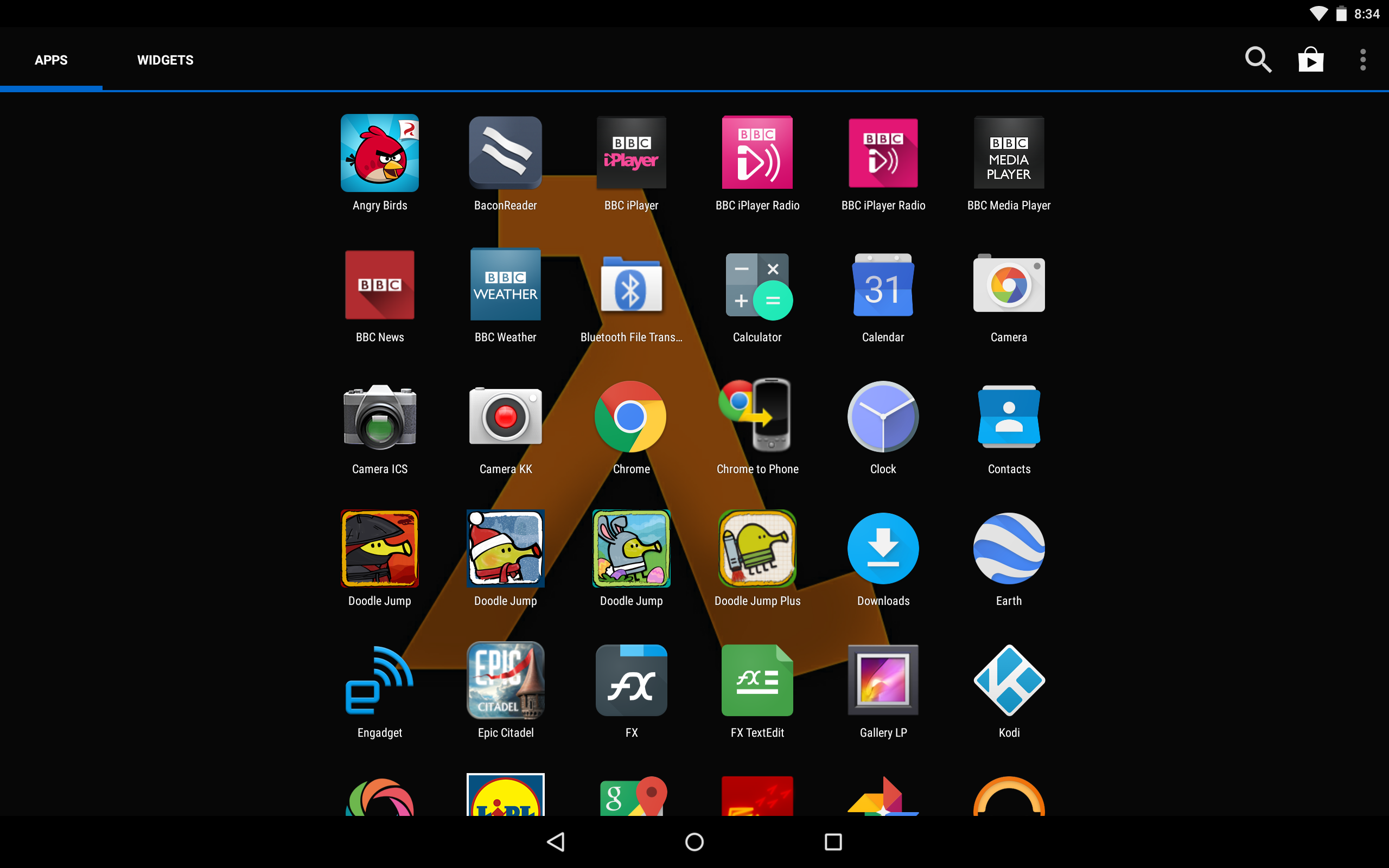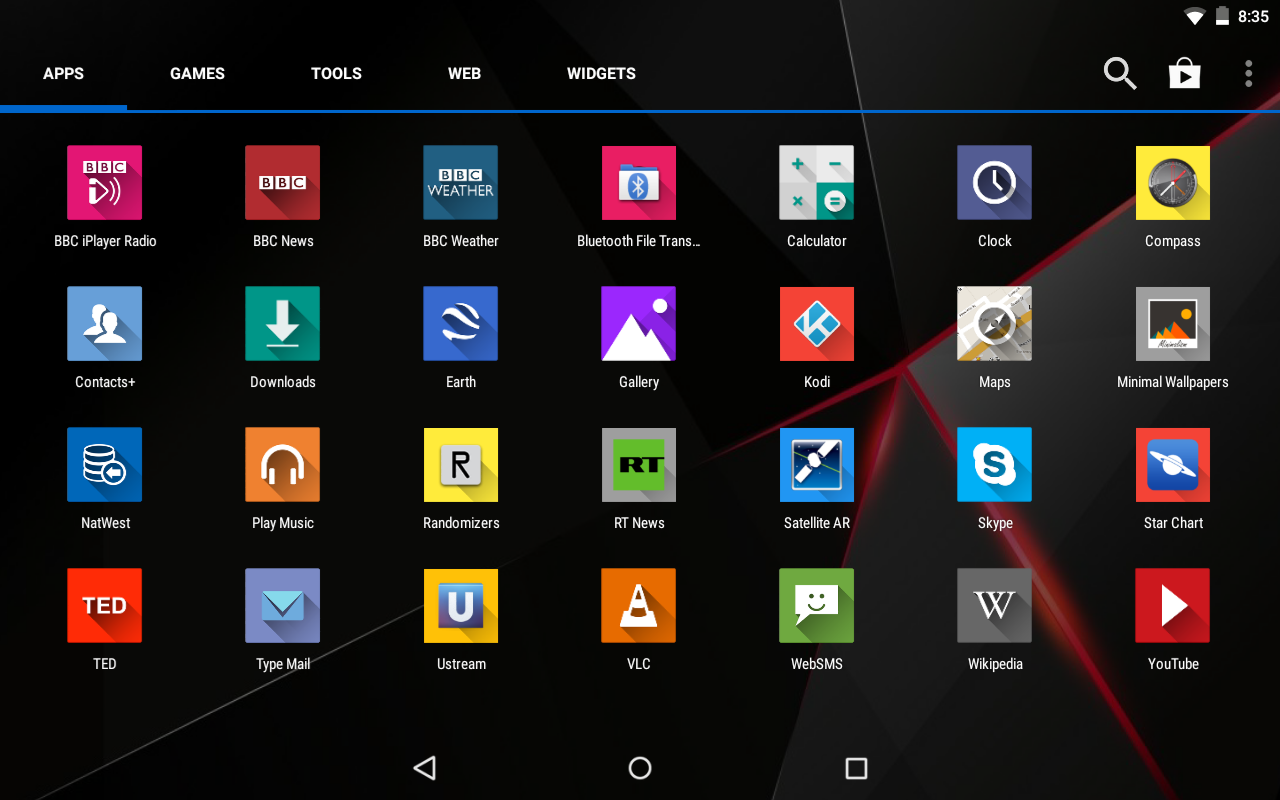I have a problem with the app drawer on my Nexus 10 being 'squashed' when in landscape mode. I'm not sure if it is supposed to look like this, but I do not get the same problem on my Nexus 7 or Galaxy Nexus.
I imported a backup from my Galaxy Nexus and imported it into Nova Launcher on the Nexus 7. From there I made a few tweaks and then imported that config into the Nexus 10 via a backup.
I have tried playing with the settings in Nova Launcher, and changing the number of rows & columns seems to make no difference, it just squashes the extra icons into the same space without making it any wider.
What am I doing wrong, or is it supposed to be like this on a 10" tablet?
Landscape view on Nexus 10, Landscape view on Nexus 7 and Portrait view on Nexus 10: