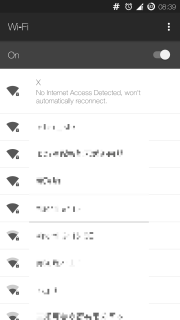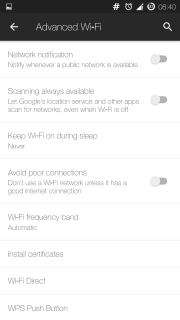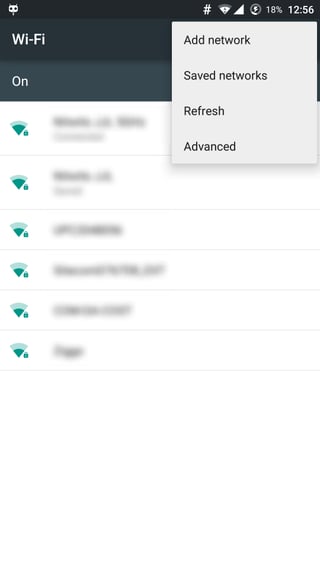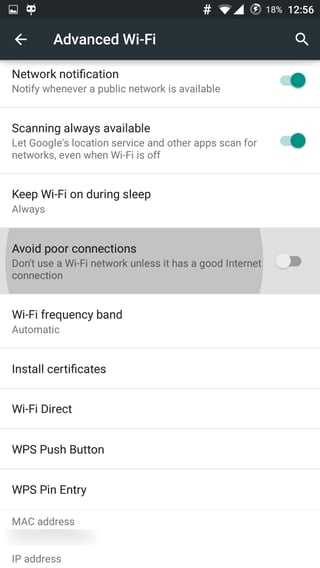In fact my WiFi DO HAVE Internet access, but for some reason it keeps telling me I don't and won't automatically reconnect to it. Now I have to manually reconnect every time.
So, is it possible to disable Internet access detection of WiFi networks?
I'm using CyanogenMod 12.1.
(click to enlarge image)
I've tried disabling captive portal detection, still no luck.