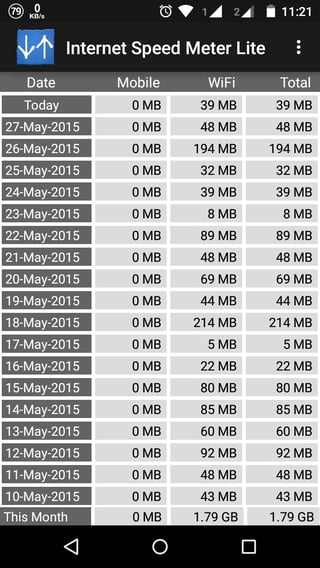I'm aware there are a large number of data monitoring apps for android but as far as I can see, they all include wi-fi usage in the total.
Since my wi-fi usage is unmetered, I only want to monitor 3g mobile data usage. is there an app that can do this?